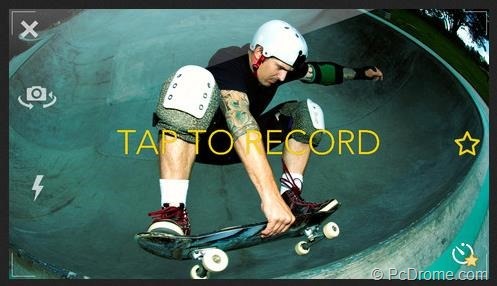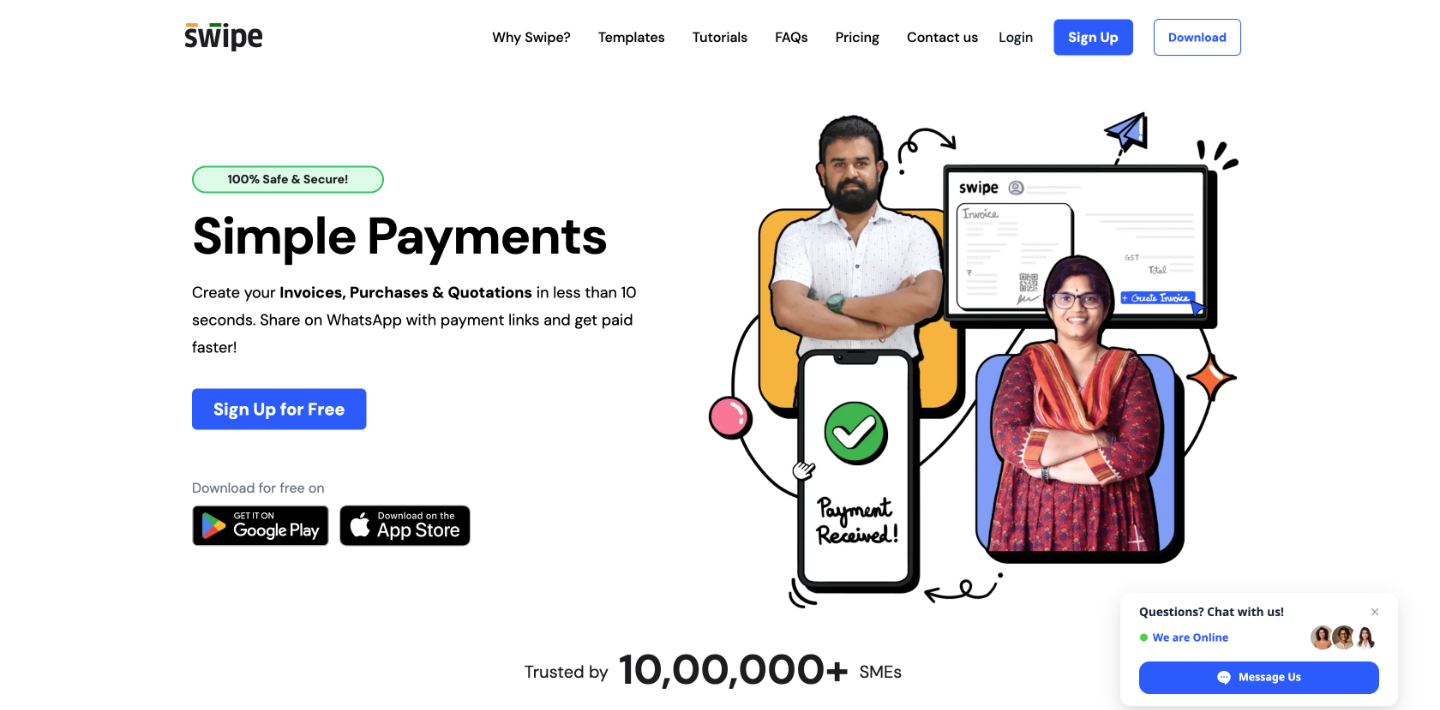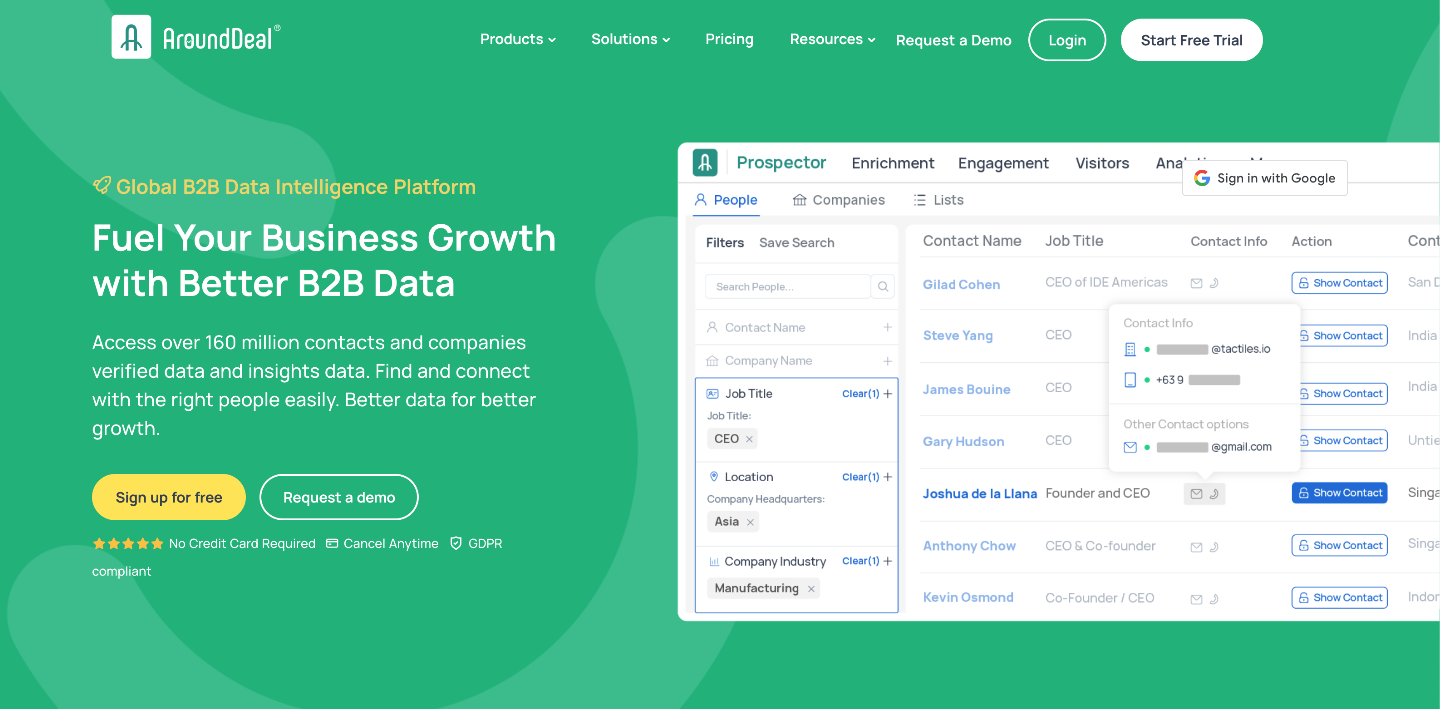Introducing the new video app from Givit, compatible with iPhone, iPod touch and iPad, this creative video editing tool is sure to make a splash in the video tech world. GIVIT with Highlight is a simple and revolutionary way to stitch together multiple scenes from a single or even, several videos. You can add effects, titles, photos, transitions and even MUSIC!
Features include live highlighting, ability to combine multiple clips, no length restrictions, advanced special effects, social sharing and Cloud Storage. One of the most user-friendly features, the tap-to-clip, allows the user to edit and Highlight while recording. Givit’s features allow an efficient editing and recording experience while adding in the tech savvy features that so many crave. The fact that users are actually able to edit frame by frame and use the app’s editing features is an extraordinary concept that actually works!
The user can even add stylish titles and photos to create the most personalized video around. This app makes recording as you go fun, easy and actually possible. There aren’t any cheesy filters or fluff, the app does what it claims to do: allows the user to create and share a personalized video as they go (or uploading and mastering a pre-recorded video).
And talk about a sharing explosion! Givit is almost morphing into an in-app social network of its own. Users can create and personalize personal profiles and can create their own Givit handle. And with their no length restrictions feature, users can share videos of any length and/or any size. Users can also share their videos within the app’s very own public feeds, and if they feel like being a tad extra social, they can submit videos to Givit’s very own ‘What’s Hot’ list. In turn, their video has a chance to be highlighted for others to find or even displayed on Givit’s social sites. Givit even provides cloud storage so there’s never a worry about bulking up your device’s memory; hello functionality!
Givit has a very user friendly display with a functional color scheme and layout. With all the helpful and easy to use icons that enable the user to effectively edit their video as they go, they are able to add in slow motion, fast, double take, even instant replay with ease. If you can’t get over the effectiveness of all of Givit’s apps, get in line…their following is sure to get some notice, as is the app itself, flawless and effective.
Give the Givit video app a try on the Itunes store.