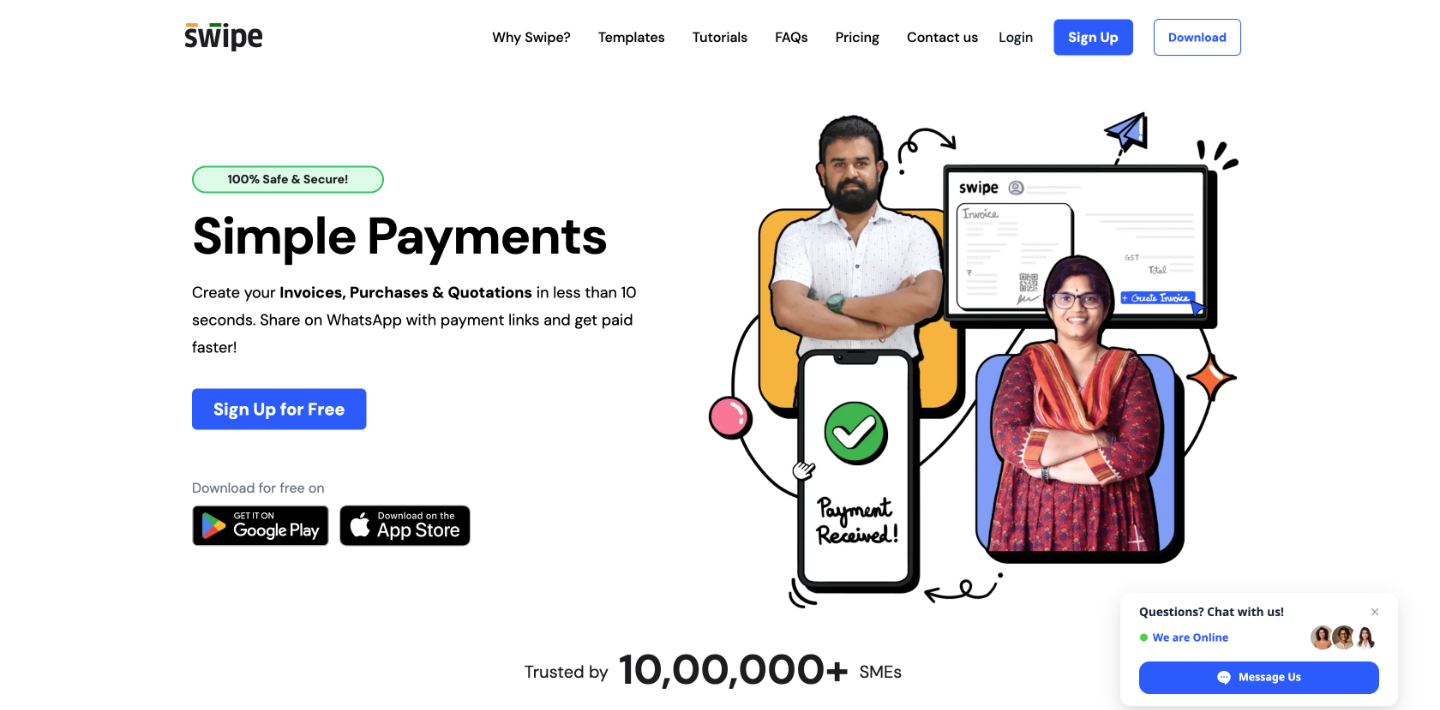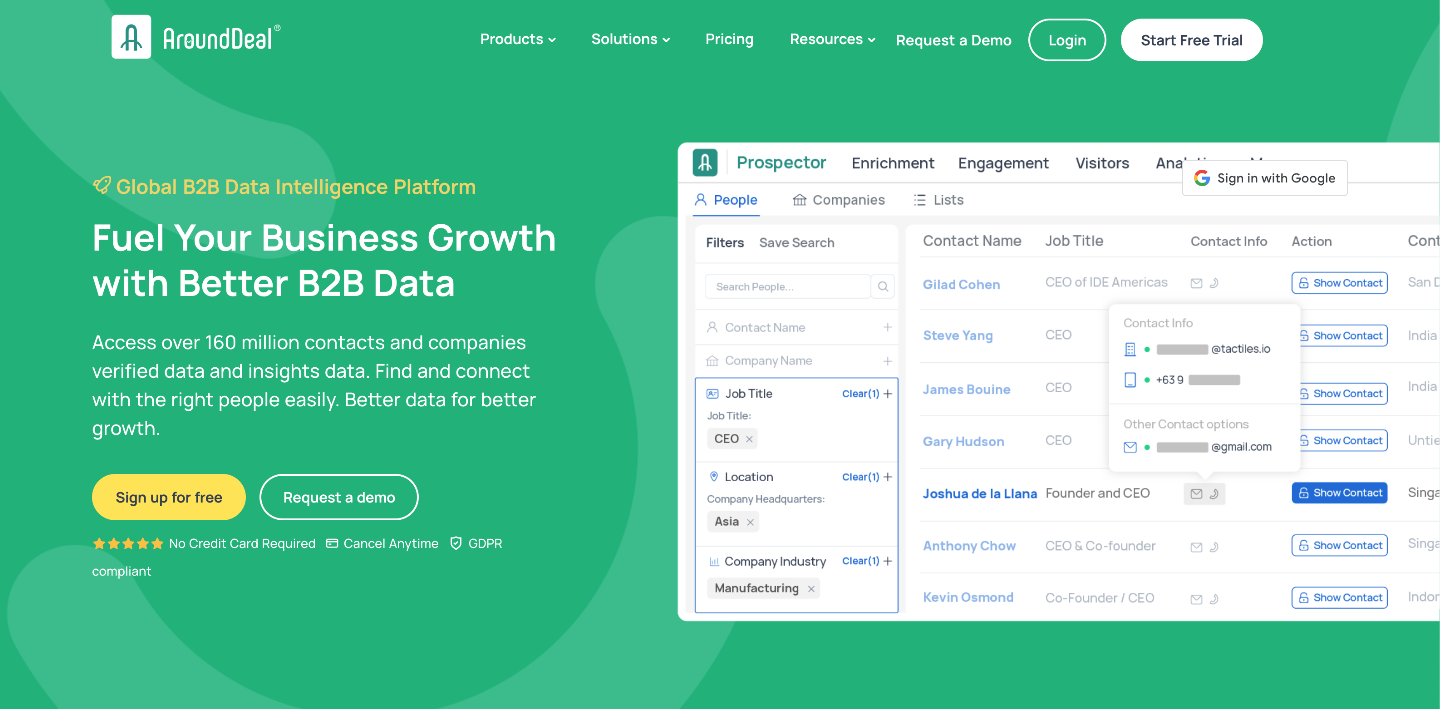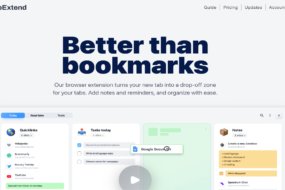Dropbox is expanding its services it the best possible way. For beginners it provides a newly designed website. It also introduced the feature for storing of photos from pc’s ad mobiles. These new features are exquisite and extremely beneficial and soon they will face tougher competition from their counterparts like Google and Microsoft’s cloud storage services.
As lot of snap shots are taken via mobiles then this feature can either build or destroy the Dropbox. Since Dropbox is not a part of a larger group hence many vendors of different apps are allowed to work with it.One can look for links like Dropbox’s Beta feature for connected devices or get the latest version of Dropbox.
Photos from Camera to Dropbox.
When you have installed the Dropbox application connect the digital camera or your phone which has the photos. For opening connected device use the Auto play option. Hence make sure that this option is not disabled in your computer. Now just click on the Dropbox option and all your photos will be transferred to a folder in your Dropbox account. After you have uploaded the images you will be provided with an additional of 3GB additional space.
For Android Users.
If you have an Android phone then one can save photos from this phone to your Dropbox account in the following way:
Download the Dropbox App on your Android phone and install it. After this the Dropbox will automatically sync in all the photos from your phone to your Dropbox account.
For Mac and Linux users, the latest Beta version is available thereby making the syncing easier.
Also Read : Backup WordPress Blog to Dropbox.