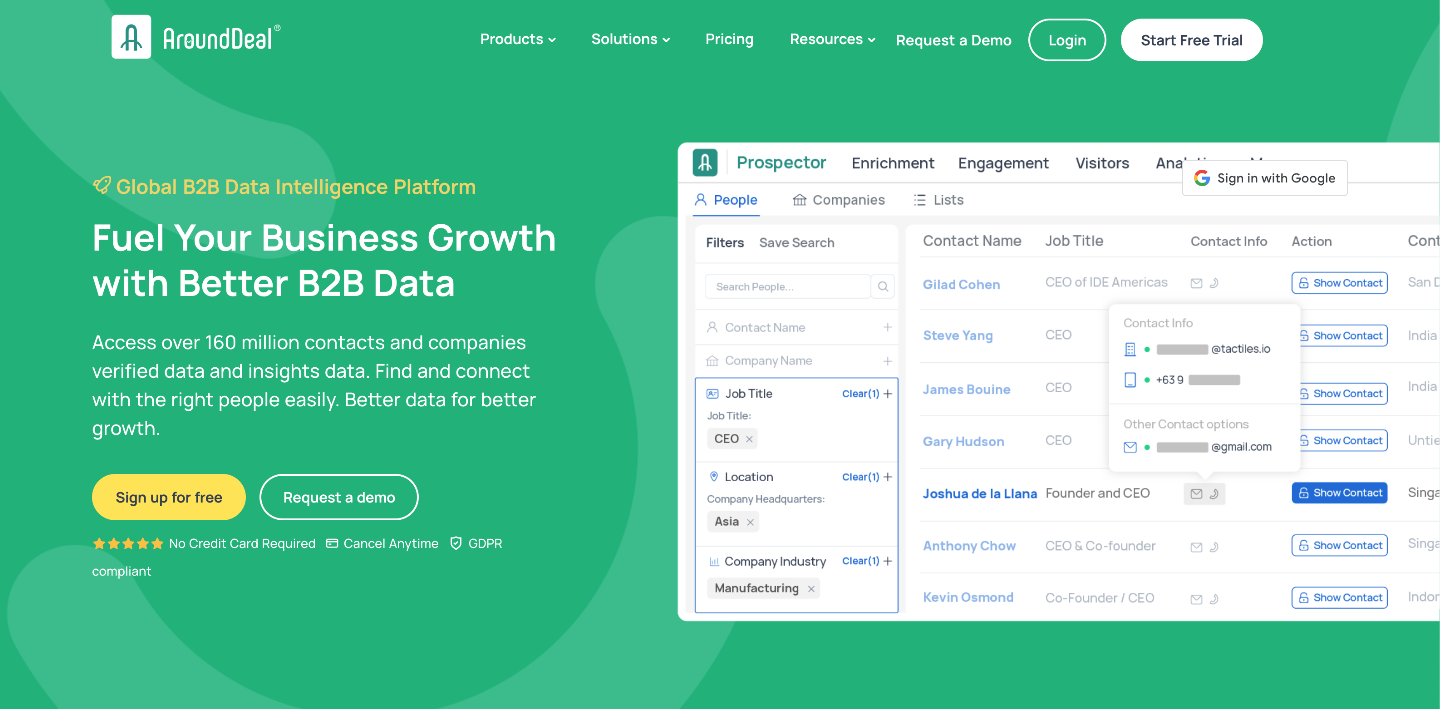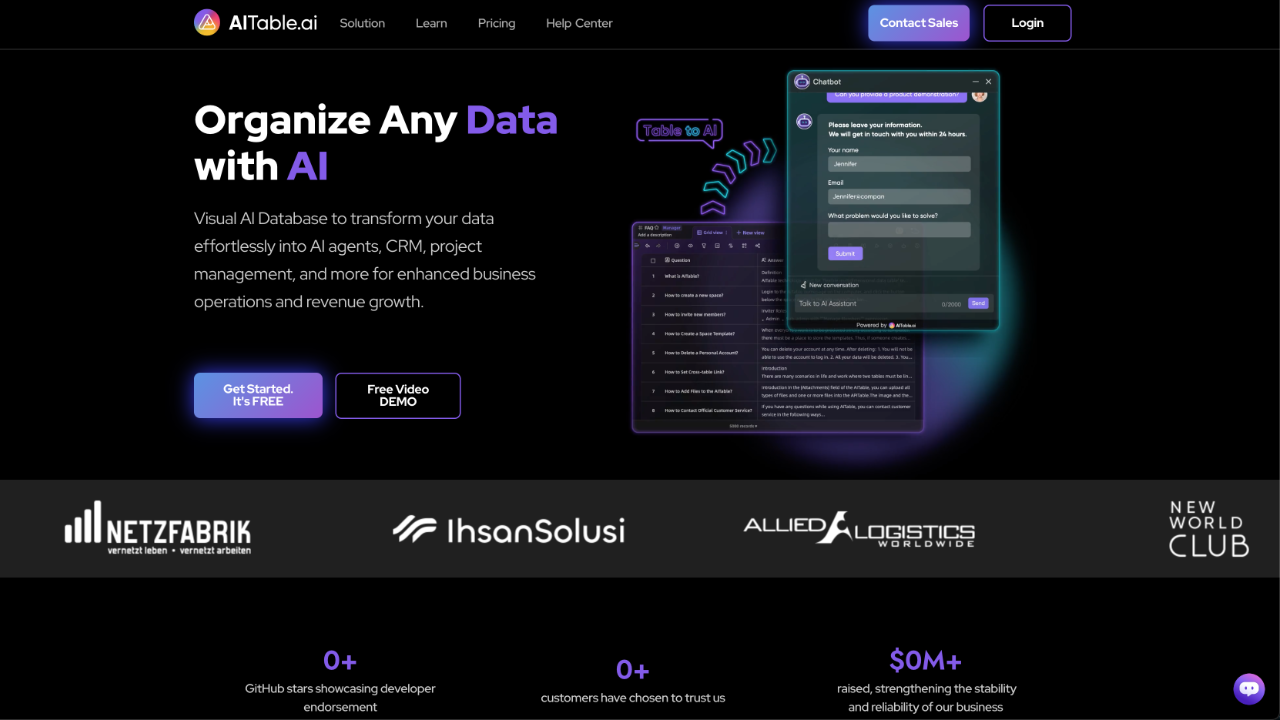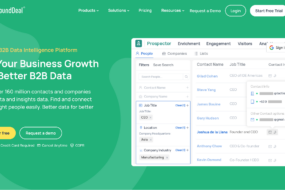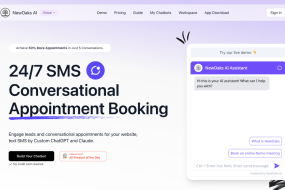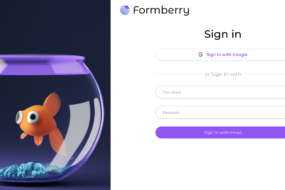Managing servers can be a complex and time-consuming task, especially for developers and businesses with multiple server instances. However, with the right tools, server management can become significantly easier and more efficient. One such tool that has gained popularity among developers is Cleavr.
What is Cleavr?
Cleavr is a powerful server management platform that simplifies the process of deploying, managing, and maintaining servers. It provides a user-friendly interface and a comprehensive set of features that make server management a breeze. Whether you are a seasoned developer or just starting out, Cleavr can help you streamline your server management tasks.
Benefits of using Cleavr for server management
Cleavr offers numerous benefits for server management. It simplifies the deployment process, provides automated updates, monitors server performance, manages multiple servers effortlessly, and allows easy creation and management of backups.
Getting Started with Cleavr
To get started with Cleavr, follow these steps:
1. Sign up for a Cleavr account on their website.
2. Connect your preferred cloud service provider to Cleavr.
3. Set up your server instances using Cleavr’s intuitive interface.
4. Deploy your applications with just a few clicks.
5. Configure SSL certificates for your domains.
6. Set up continuous deployment for automatic updates.
7. Monitor the performance of your servers using Cleavr’s monitoring tools.

Tips for Easy Server Management
Automate server deployment and updates with Cleavr to streamline the process. Monitor server performance and uptime using Cleavr’s monitoring tools for efficient management and troubleshooting.
Automating server deployment and updates with Cleavr
Automating server deployment and updates with Cleavr simplifies the management process by allowing users to set up automatic deployments and updates. This feature saves time and ensures that servers are always running the latest software versions.

Monitoring server performance and uptime with Cleavr
The Cleavr platform provides valuable tools for monitoring server performance and ensuring maximum uptime. Users can easily track resource usage, set up alerts, and receive notifications to stay informed about their server’s health.
Cleavr Tricks for Efficient Server Management
Cleavr provides several tricks for efficient server management. Users can easily manage multiple servers and create backups effortlessly, improving productivity and ensuring smooth operations.
Managing multiple servers with Cleavr
Cleavr simplifies the process of managing multiple servers. Users can easily add and manage multiple servers from a single dashboard, streamlining server management and increasing efficiency.
Creating and managing backups using Cleavr
Creating and managing backups is made easy with Cleavr. Users can schedule automatic backups, restore from a specific backup point, and easily manage backup settings for each server.
Key Features of Cleavr

1. Easy Server Deployment
With Cleavr, deploying servers becomes a seamless process. You can quickly set up new servers with just a few clicks, saving you valuable time and effort. Cleavr supports popular cloud service providers such as AWS, DigitalOcean, and Linode, allowing you to deploy servers on your preferred platform.
2. Automated Server Configuration
Configuring servers can be a complex task, but Cleavr simplifies it with its automated server configuration feature. It automatically installs and configures popular server software such as Nginx, Apache, and MySQL, ensuring that your server is ready to go without any manual intervention.
3. One-Click App Deployment
Cleavr makes deploying applications effortless. It supports popular web frameworks and content management systems such as Laravel, Node.js, WordPress, and many more. You can deploy your applications with just a single click, and Cleavr takes care of the rest, ensuring that your app is up and running in no time.
4. SSL Certificate Management
Securing your server with SSL certificates is crucial for protecting sensitive data. Cleavr simplifies the process of SSL certificate management by providing an easy-to-use interface to generate and install SSL certificates. You can easily manage multiple certificates for different domains from a centralized dashboard.
5. Continuous Deployment
Cleavr supports continuous deployment, allowing you to automate the process of deploying updates to your applications. You can connect your Git repository to Cleavr and set up automatic deployments based on triggers such as commits or branches. This ensures that your applications are always up to date with the latest changes.
6. Monitoring and Alerts
Monitoring the performance of your servers is essential for identifying potential issues and ensuring optimal performance. Cleavr provides built-in monitoring tools that allow you to track CPU usage, memory usage, disk space, and other vital metrics. You can also set up alerts to receive notifications when certain thresholds are exceeded.
In conclusion, Cleavr offers a comprehensive and user-friendly solution for streamlining server management. With its range of features and integrations, businesses can efficiently deploy, monitor, and automate their servers, resulting in improved productivity and performance. Take the next steps to optimize your server management with Cleavr today.