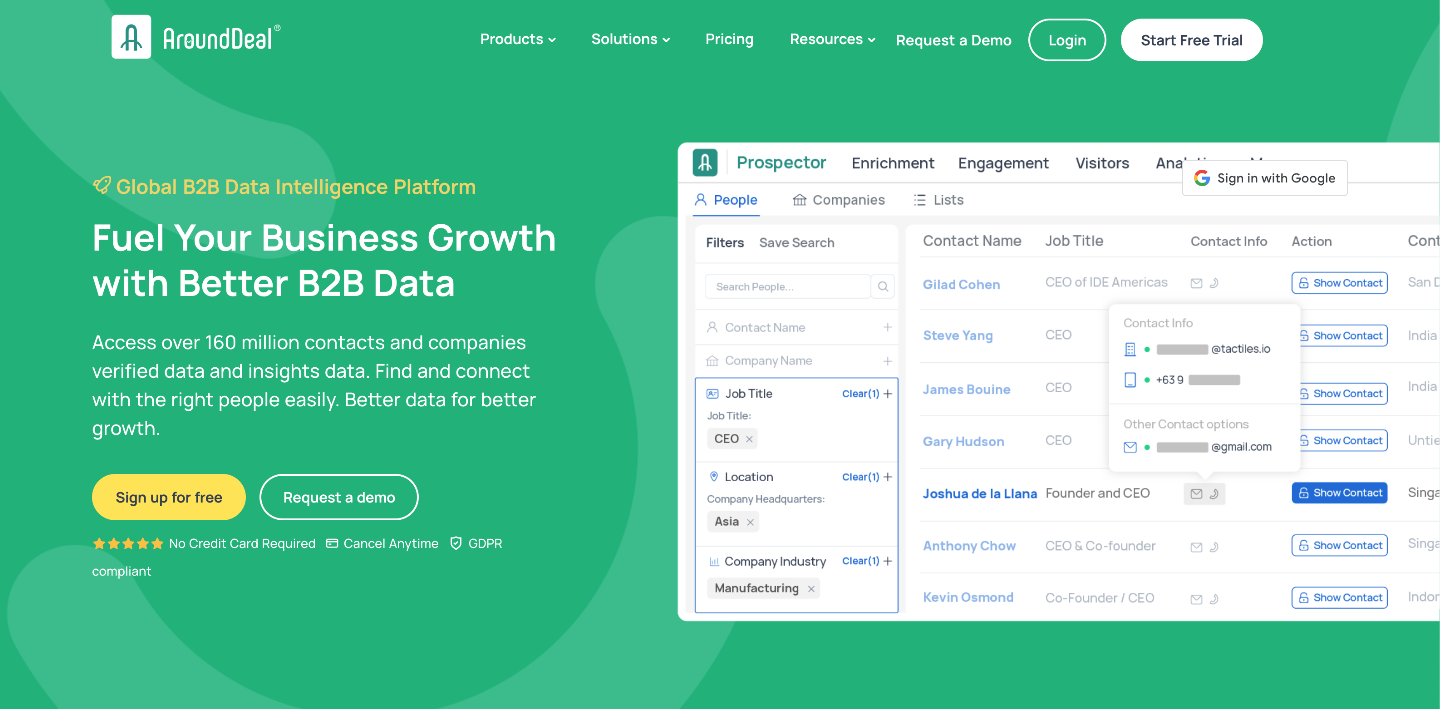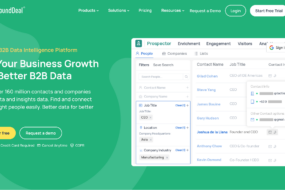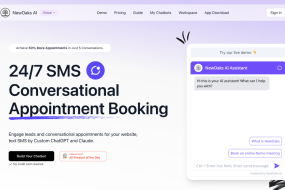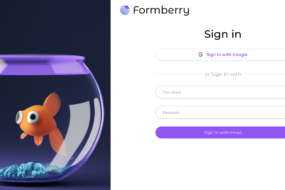Solid state drives are huge in the world of computer technology, and they’re becoming more and more popular with regular laptop owners who want more from their device. Upgrading to an SSD is the ideal option for your laptop if you’re still using a mechanical hard drive in your computer but aren’t satisfied with its performance.
To explain why we think it’s such a good idea to upgrade further, here are some of the main benefits of doing so, to hopefully show you how it could really change the way in which you use your laptop.
Prices are dramatically going down
Sure, SSDs used to be really pricey, and yes, some of the ones that hold more memory are still pretty expensive. However, prices have gone down dramatically from when they were first introduced to the market, making them now surprisingly affordable. When choosing an SSD for your laptop, think not only about how much space you’ll need but also about the speed of your device, as this is likely to be a bit more important than opting for tons of space you may not even find yourself using.
They greatly improve performance
You’ll be amazed at how much better your laptop will perform your everyday tasks when upgrading to an SSD, and you’ll wonder why you didn’t do it sooner. Using an SSD can make your laptop twice as fast which will be a massive benefit. With a solid-state drive, the drive can read or write data from any location on the disk with no performance penalty, which differs a lot from the way a mechanical hard drive would read a disk.
Your computer will be faster to start and reboot
As well as being faster in general, one of the main aspects of your laptop that you will notice a significant increase in speed in is when booting it. It will of course depend a little on what hardware you are using and what software too, but generally, it can take just a few seconds for your laptop to load up with an SSD. You’ll notice an increase in speed of using your desktop, too, as well as launching a program, opening a file and saving something to your memory disk.
They’re really easy to install and to set up
Something that will put potential buyers off from making the purchase of something technical like this is whether it will be too difficult and too much of a hassle to install and to get it up and running. This isn’t a concern at all with an SSD. Installing one is really simple, and it’s pretty much the same as installing a hard disk. When opening up your laptop, you can swap an SSD for the included drive, or you can swap things like your CD or DVD drive for them, too. It’s often highly recommended that you reinstall Microsoft Office back onto your laptop after installing an SSD.