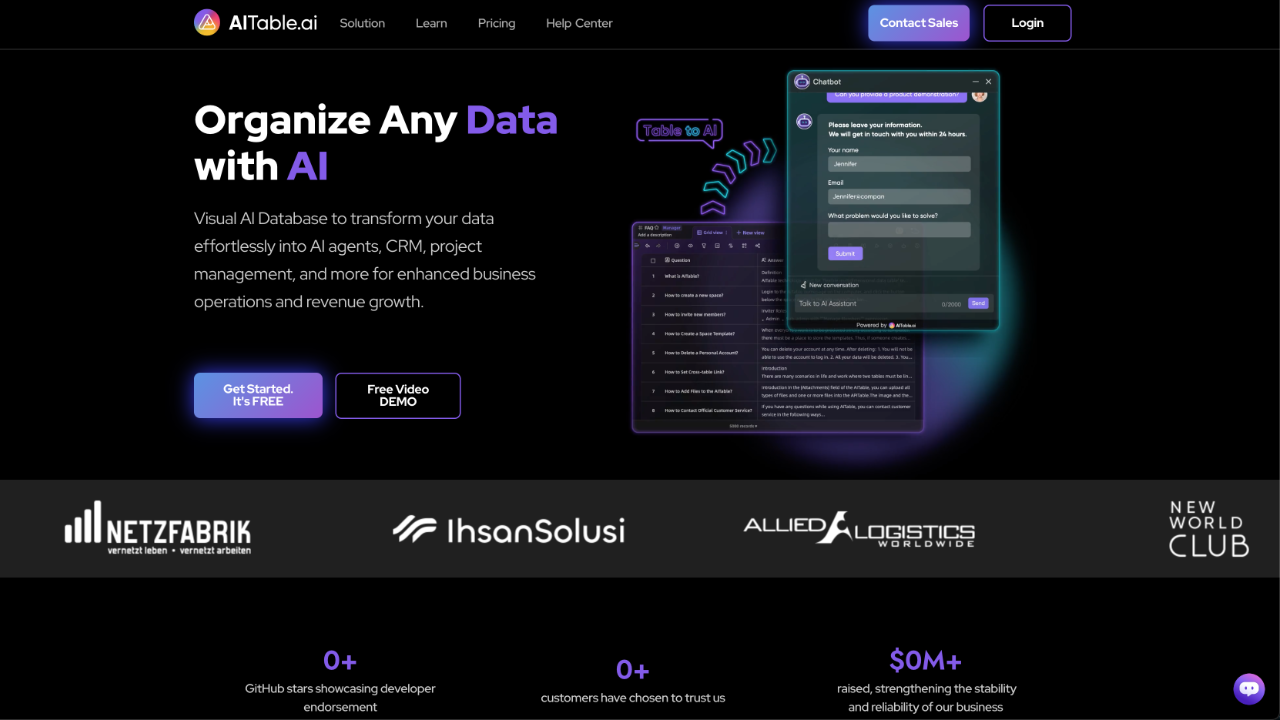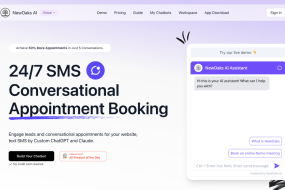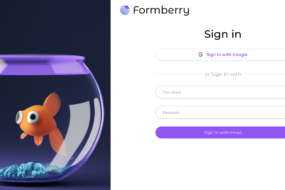Email platforms have been constantly changing on the server side for years, resulting in subtle, yet noticeable upgrades that generally tend to make it easier to find old emails or browse emails by content.
With the creation and addiction to Siri on the IPhone, consumers are also demanding better features for their email. Consumers use their email for work, to track appointments, and to stay in touch with family and friends. Features such as spam filters, auto forwarding, prioritization are all expected as a minimum requirement. Recently, three major email providers – Gmail, Yahoo! Mail, and Hotmail – have gone through drastic changes that have left profound marks on their respective services.
Gmail
While the basic layout of Gmail has stayed the same over the years, the newest changes to the platform have revolutionized the way that Gmail is used. The mobile Gmail interface has gotten a complete overhaul to make it easier for you to search your emails on your smart phones. In addition to this, the web-interface has been changed to allow you to access a simpler version of a “compose email” box that pops up instead of redirecting you to a new page.
This is especially useful because you can write an email while at the same time looking through your inbox, all on the same page. The new Google Chat feature has been stationed alongside Gmail for quite awhile now, but Gmail now saves all of your chat logs unless you tell it not to. This can be very helpful to people who may have talked to someone over the chat service a long time ago, and now need to recall some of that information that might normally be lost.
Yahoo! Mail
Yahoo! may have been the first major email provider to revamp its interface as it has upgraded its mail service in a variety of ways since early 2013. One of the more useful features is the fact that you do not have to go from page to page anymore while you are going through your emails. As you scroll down the page, Yahoo! automatically pulls new emails into your field of view, adding more emails the further you scroll down.
For someone with thousands of emails, this can make quite a bit of difference by having the option to not click “next page” dozens of times, making sure you haven’t missed what you are looking for. Yahoo! Mail also added a Windows 8 app which allows you to access your Yahoo! Mail account quickly and easily. This lets you avoid going through the steps of opening a browser, logging in, and finally navigating to the mail page.
Hotmail (now Outlook)
The email service formerly known has Hotmail may have undergone the biggest change in the past few months.
Users with Hotmail addresses are now redirected to the web based version of Microsoft Outlook. There are some advantages to this move since web Outlook is already set up to be compatible with the desktop version of Outlook, specifically the ability to search for emails based on what might be attached to them. Any email with some sort of document attached to it now appears in the “Documents” quick view link, which will show you any email, sent or received, that had a document attached to it. In much the same way, the “Photos” quick view link will let you see any sent or received emails with photos in them.
Now your biggest issue isn’t finding the best internet provider, now to you have to find the best email providers as well. While some like to have an email account with each different provider, having several different inboxes can be far to overwhelming. Which email platform do you prefer?