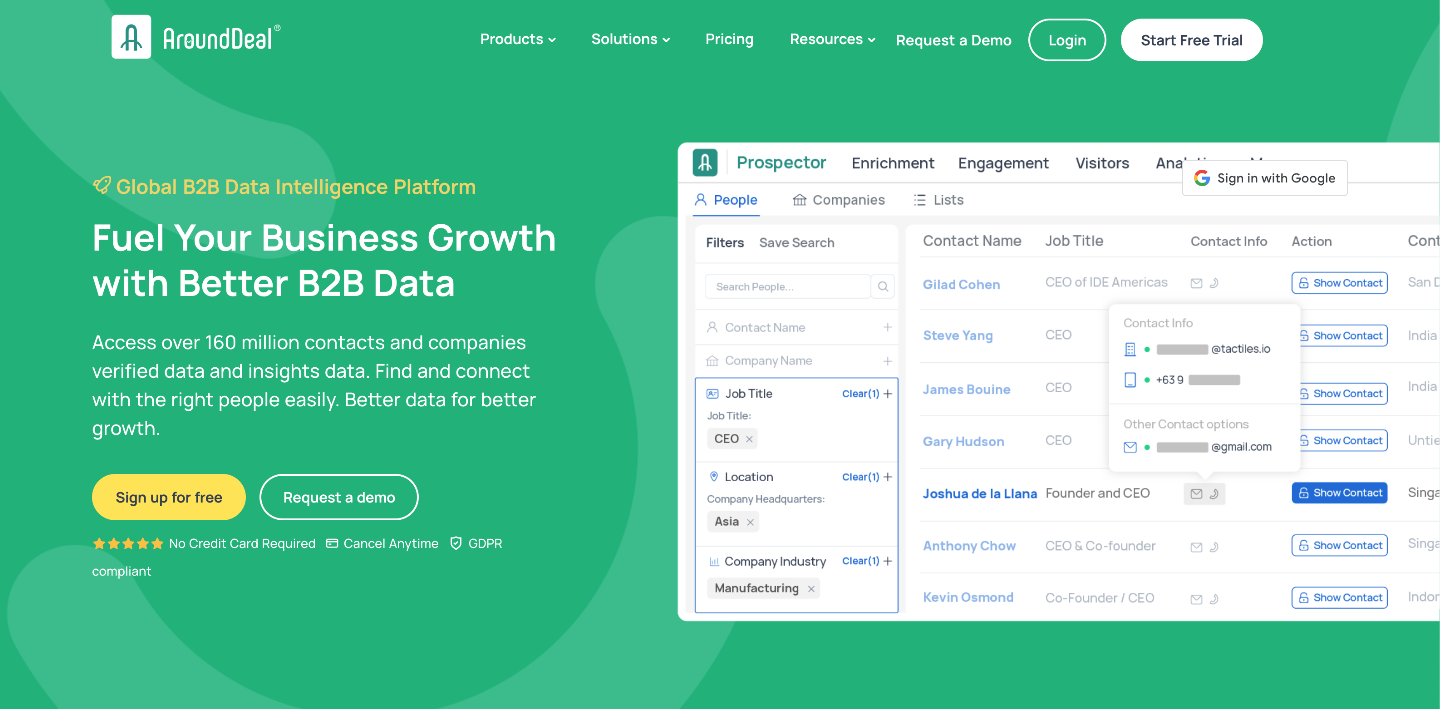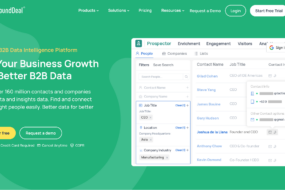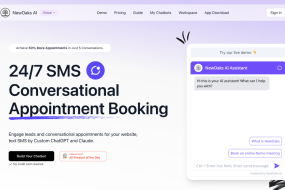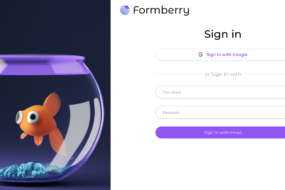There was a time when ‘investing’ in accounting software meant a one-off hefty fee for an application that you installed on your PC, where it stayed until you outgrew it or it became obsolete.
Times have changed. For a fit-for-purpose accounting solution in 2015, firms are turning increasingly to cloud-based software-as-a-service. Automatic updates, low maintenance, easy, secure access across multiple devices: on the face of it, “the cloud” certainly has a lot to offer. Businesses should still tread with caution, however – especially if they want to avoid paying over the odds for levels of functionality that is either surplus to requirements or that doesn’t meet their needs.
When browsing for solutions, here are some points worth bearing in mind…
Define your specific requirements
Your approach here should be to consider what you want an accounting package to actually do – and how you want it to integrate with your existing processes. Areas to consider include the following:
- Inventory management and sales tracking. Most small business accounting packages include functionality that allows you to keep control of stock. For businesses that carry large quantities of stock however, (especially across multiple sites), a dedicated inventory control process is likely to be required. If you have processes in place already for this, your priority is to ensure that the two systems are compatible: i.e. capable of speaking to each other with ease – so you and your staff are not required to compile duplicate reports.
- Contract management. Basic functionality includes the ability to keep track of contracts and invoices, to see where you are and crucially, to prompt you to chase up late payment. There is more to customer relationship management than this, though. If you have a CRM solution in place already, make sure the accounts package is compatibile with it.
- Tax reporting. On a basic level, does the package give you everything you need to compile your Self Assessment Tax Return if you’re a sole trader or Corporation Tax Calculation and Return if you’re a company? Is VAT covered? Are timely reminders issued? For payroll, look out for the PAYE recognition’ logo, which indicates that the solution is compliant with the HMRC Real Time Information reporting process.
Consider who will have access to it
Remember that the point of the package is to make life easier and more efficient. Ask your accounts clerk and anyone else who’s going to be using the software to draw up a wish list of the type of features they would like to see. It’s worth getting your accountant involved too: not least because you then have the reassurance of an opinion from an expert covered by accountants’ professional indemnity insurance.
One of the major benefits of a cloud-based solution is hassle-free, multi-user access to information across multiple devices. But does this mean easy access to sensitive data and reports for all users of the software? Not if you don’t want it to. To stay in control, make sure you can put limits on who has access to what – and when, via password protection and the ability to define when specified tasks can be performed and by whom.
Is it easy to use?
Pay attention to ‘look and feel’: if existing staff find it difficult to get to grips with the software, it means that this is likely to be an ongoing problem as new starters will take time to get used to it too. Ideally, make use of free trial options for your staff to test just how usable it is.
Standard features should include automatic error identification and correction, prevention of unbalanced transactions and checks to prevent users from deleting key data. Look out for solutions that will notify you automatically when stock is running low or where there is a sudden change in demand levels and/or revenue levels are threatening cash flow. A fit-for purpose cloud-based solution should also be able to provide you with top-level snapshots of what’s happening, as well as more detailed reports where needed, including mobile access to all of this data.
Low-maintenance should be the norm
With a cloud-based accounting package, it’s usual for back-ups, updates, and routine fixes to all be handled online by the service provider. Hassle-free maintenance means your accounts system should be one less thing for your existing IT team to worry about.
Independently check your proposed supplier’s outage rates and customer service record to ensure the service really is as reliable as claimed. Pay careful attention to the installation process. With a cloud-based solution, there’s likely to be little if anything in the way of physical infrastructure to install – but get a clear idea of how long it will take to convert data to the new system and what this will mean for interruptions to your business.
Will it grow with you?
One of the big draws of a cloud-based package is the promise of avoiding a big capital outlay on software in favour of a fixed monthly fee. Expect to be offered a menu of monthly packages – and make sure you are clear on what’s included as standard and what’s an optional add-on. Pay special attention to capacity limits such as the maximum number of inventory items or vendors the package can support.
Does this particular supplier have a strong record of rolling out new features and enhancements to respond to evolving client requirements? What about scalability? Make sure you can scale up gradually by adding new users without facing a big hike in per-user costs once your organisation reaches a certain size.
Have you noticed a real difference after shifting to a cloud-based accounting package? Share your thoughts…