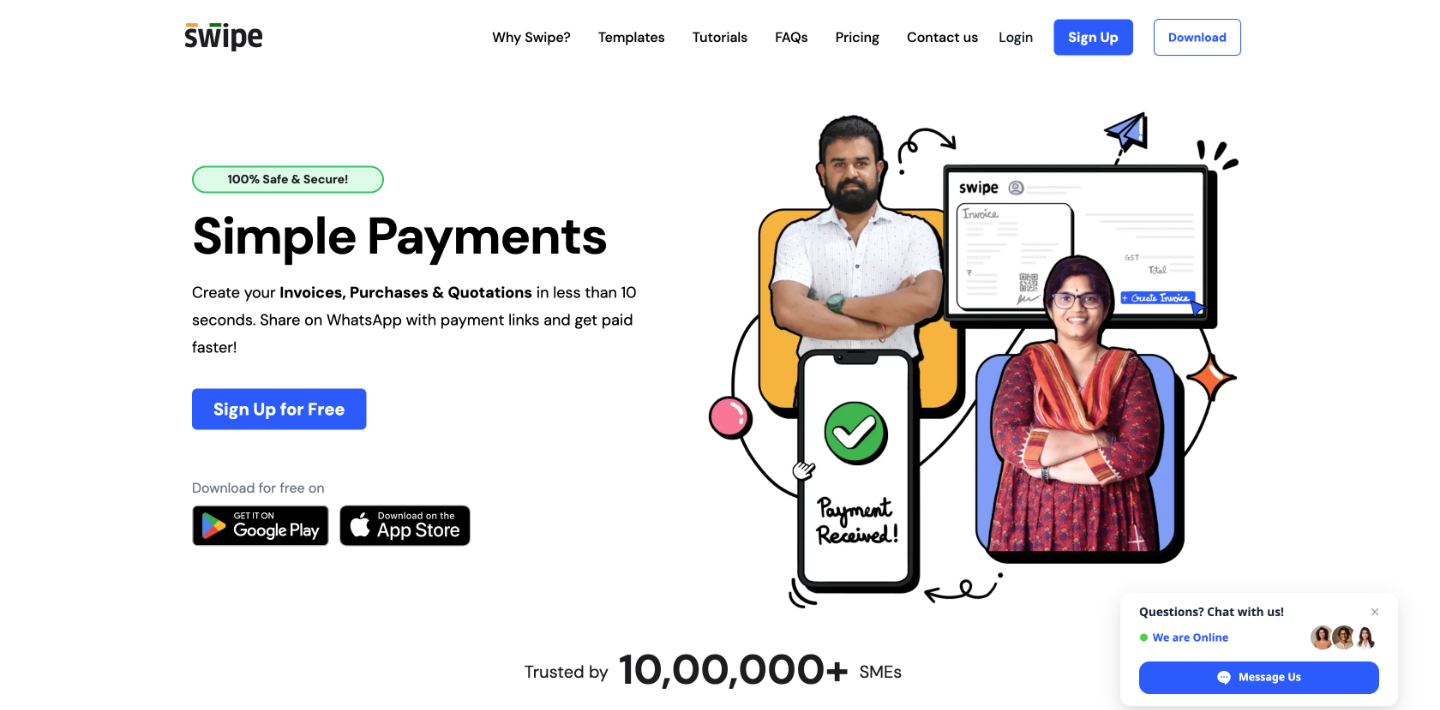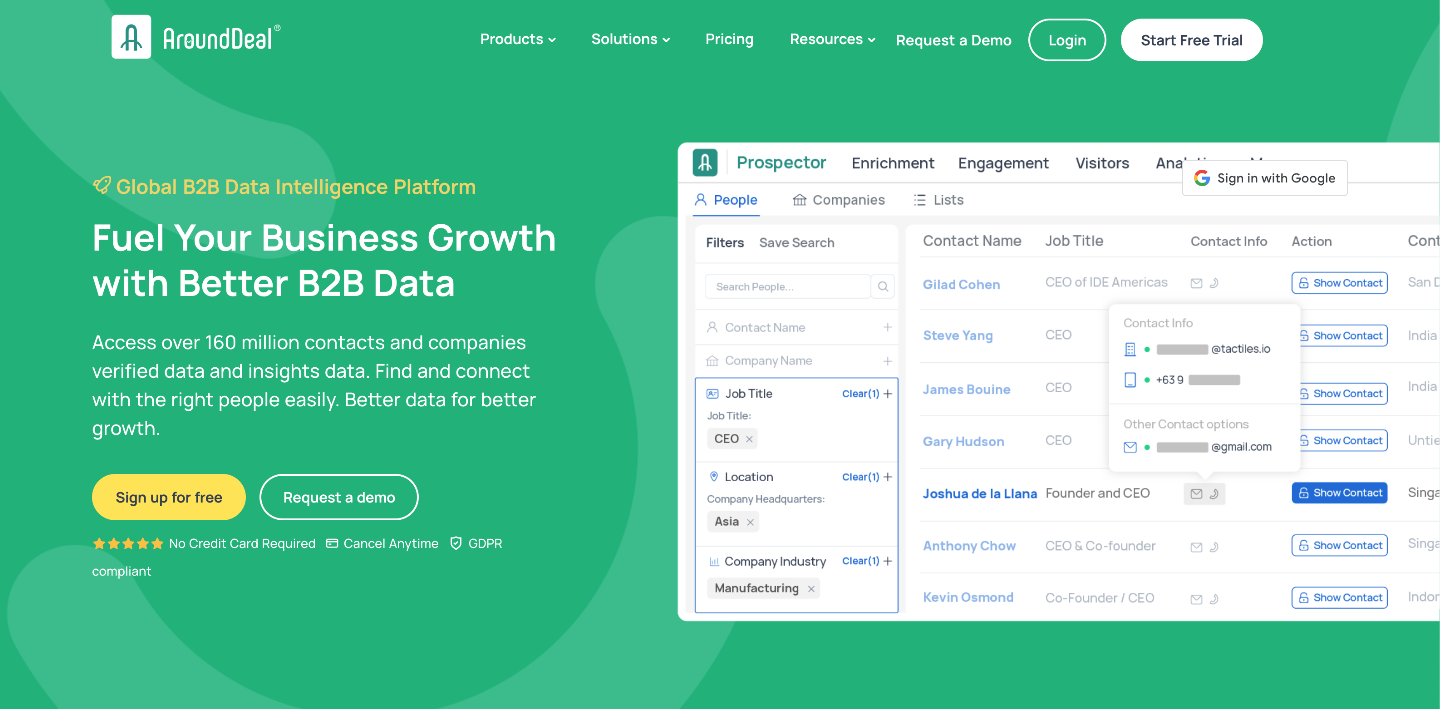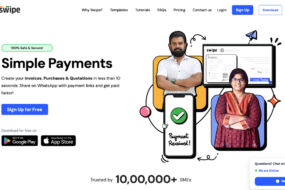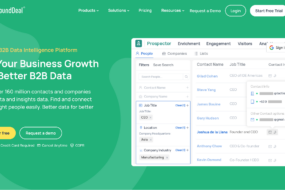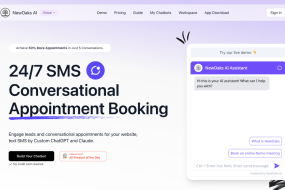Once Windows 7 users understand the importance of backing up sensitive data, they are usually highly motivated to find the right backup system. One good strategy is to start by understanding the concept of “backup through redundancy”. Here are some ideas on how to use that philosophy to choose Windows 7 backup software that matches your computer use.
What the Experts Do
Manufacturers design high-performance, high-reliability systems according to RAID specifications. Of the seven RAID recipes, two are in common use: process redundancy and storage redundancy. Manufacturers implement each of these systems by doubling the hardware. Systems with process redundancy transmit and process all data in two simultaneous streams. Any transmission error or hardware failure in one data stream causes an immediate bypass to the other stream. Systems with storage redundancy always transmit and store two copies of every piece of data. If one is lost, the other takes its place immediately. This system has two important factors: the speed of backup and the speed of recovery. These are the factors that everyone should consider when designing a computer backup.
Speed of Backup
Most home computer systems do not need instantaneous RAID backup. The first consideration is how much work you can afford to lose. If you are working on a project and you have some problem that forces you to start over with a previously saved version, how much work can you stand to do over? For this reason, many choose a short period such as 15 minutes to backup their data. Word processor programs will often do this automatically.
In order to be able backup often, the Windows 7 backup software should backup selectively. That means that it should not backup the entire hard drive, but only files that have changed since the previous backup. Computer owners should choose software that backs up quickly in order to be able to backup often.
The second question is how often you get valuable, irreplaceable files. Users should know how to backup data files in the event they receive new photos of the grandchildren, or the latest tax return information from their accountant.
Speed of Recovery
Some sacrifice recovery speed by purchasing software that is only capable of backing up an entire drive. Many users would like to be able to use their backup system as an archive system. Once users have such a system, they usually find it easier and more intuitive than using comparable tools such as the system Trashcan. Optimally, a user should be able to search back archives and retrieve a file easily. This is one reason to avoid compressing backup data.
Redundancy Types
The least amount of redundancy is to save a previous version of a file along with the latest copy. This can help deal with certain types of mistakes. A more robust form of protection is hardware redundancy. With this type of redundancy, software copies the data onto a separate physical medium, which may be either a second hard drive in the PC or an external hard drive. This can compensate for hard drive failure. Location redundancy is the best protection. Software will copy data offsite. The remote data will survive even the destruction or theft of the entire computer.
Users can decide how much redundancy they need for their own systems. Then they can use Windows 7 backup software to easily setup and maintain these systems.