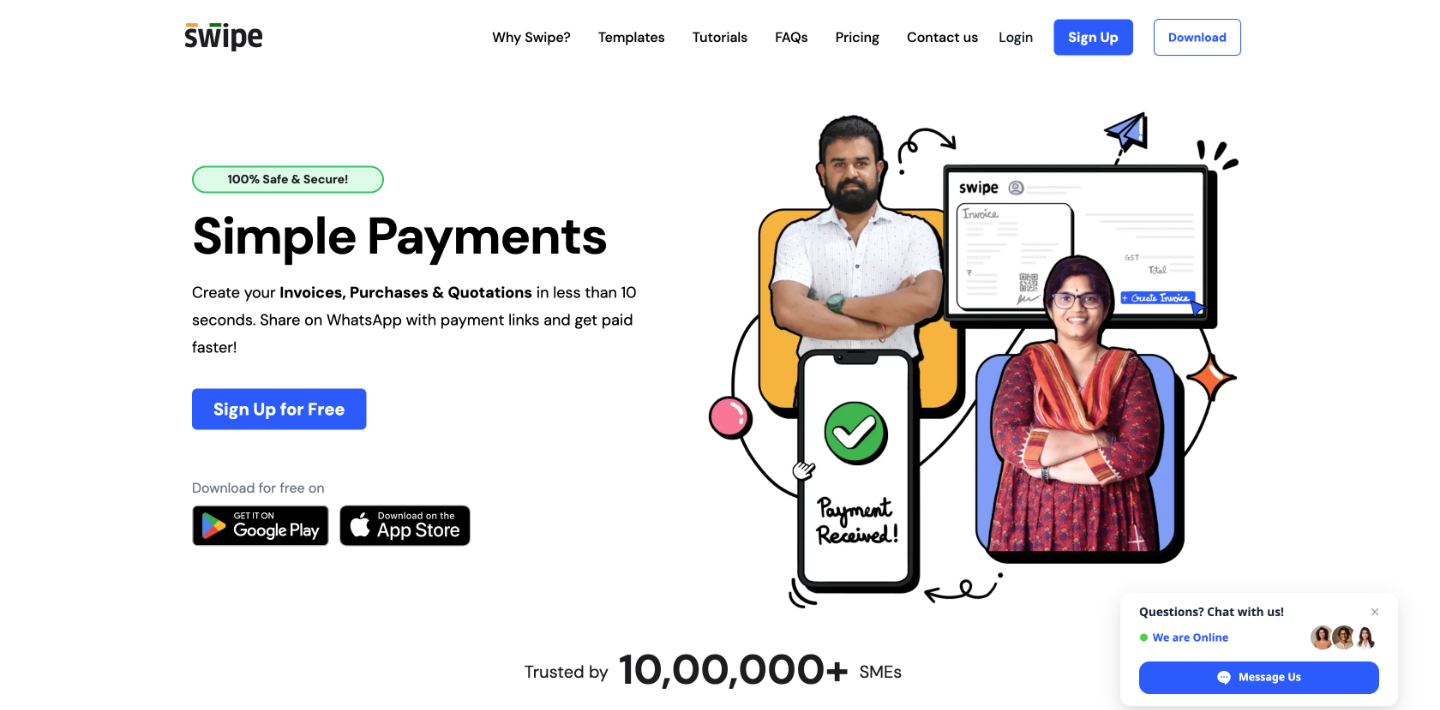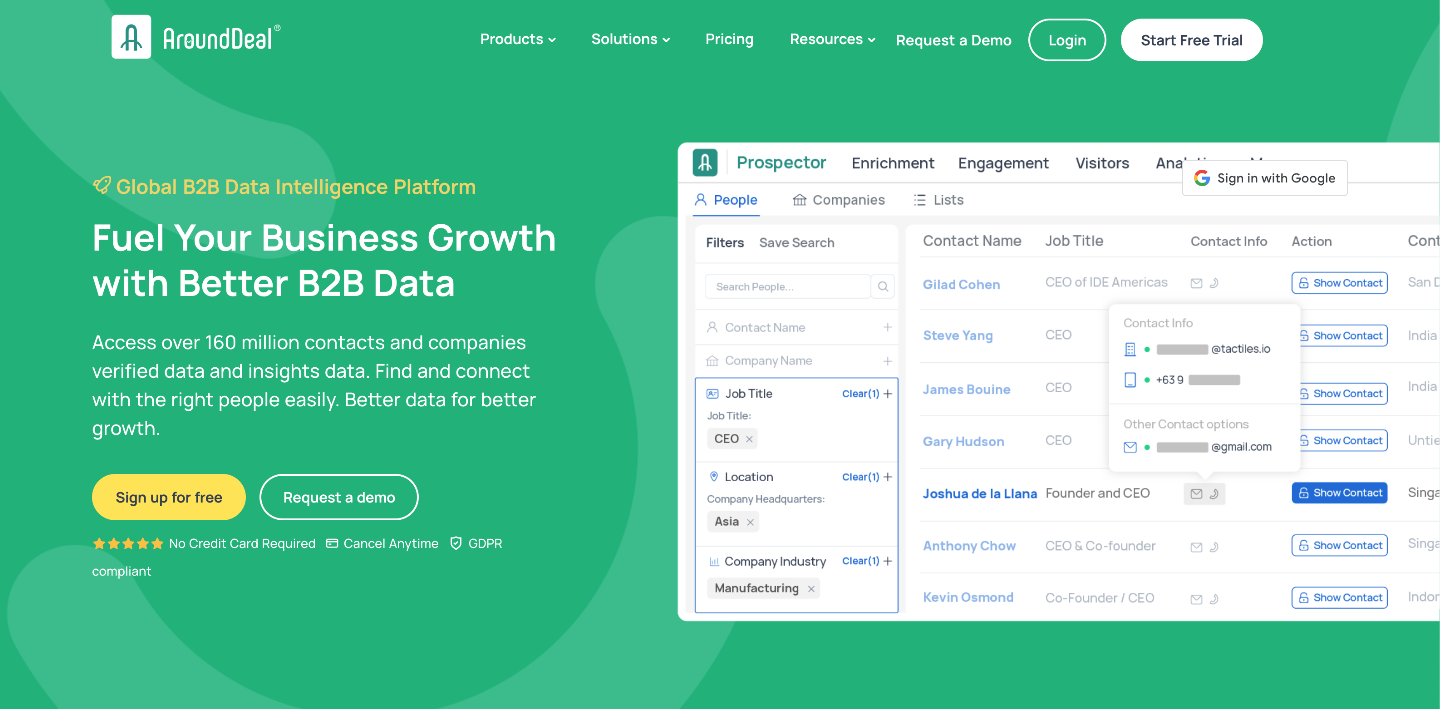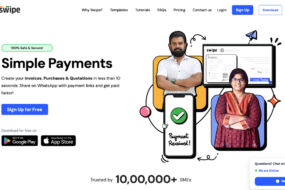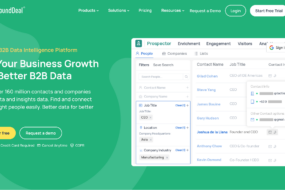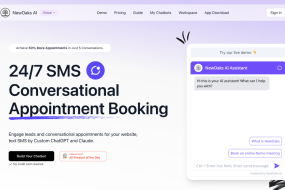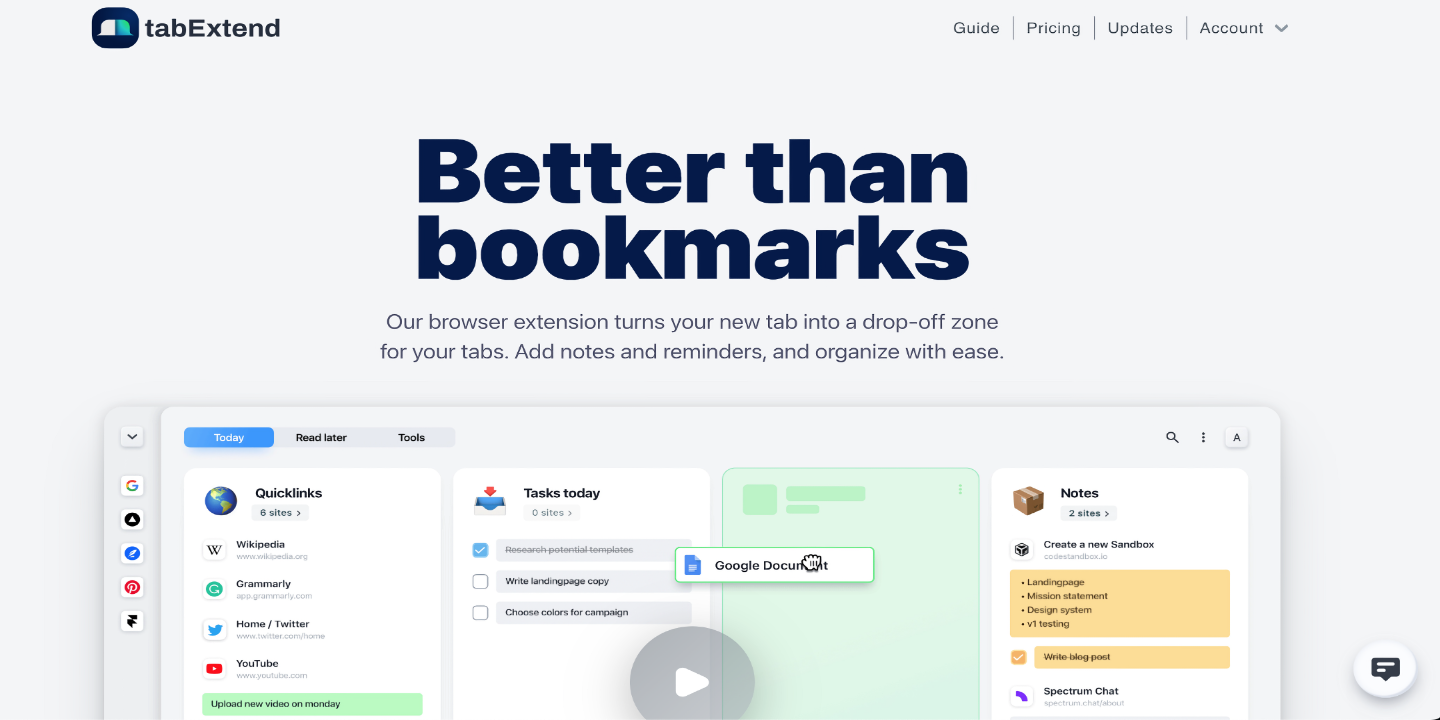
tabExtend is a tool for web browsers that assists users in arranging their bookmarks, making task lists, and jotting down notes. This feature is mainly developed for Chrome and browsers that use Chromium as their base. With the extension, you have the ability to visually arrange and store websites by simply dragging and dropping them.
You have the option to include notes, tasks, and save pieces of text. You can categorize and group them based on your preferences. With the use of this tool, you can effortlessly organize your regular work area quickly and without any difficulty.
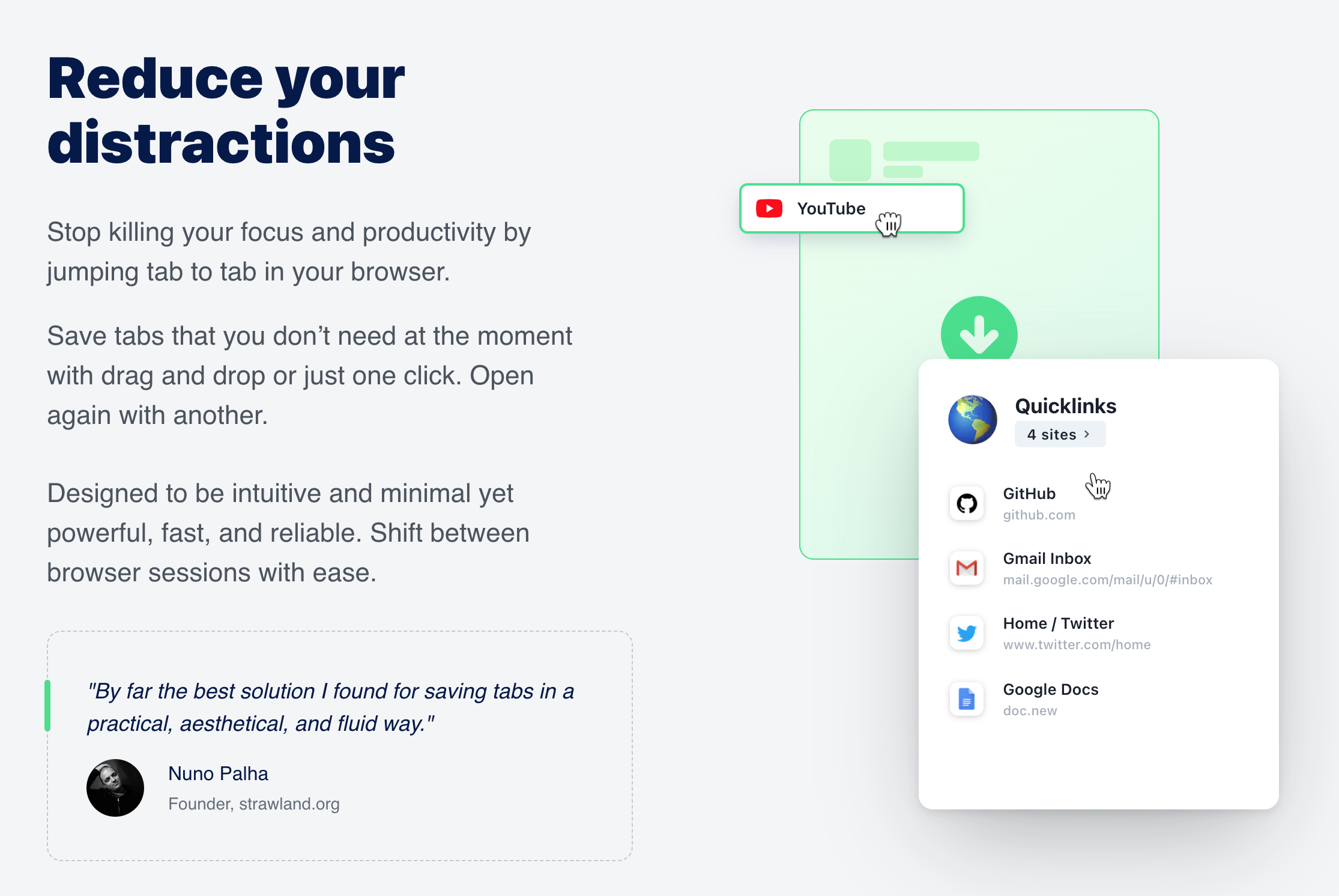
How does tabExtend work?
tabExtend is a tool that substitutes the original new tab page with a personalized, adaptable interface. This interface allows users to categorize their bookmarks into sections and groups, giving them a more organized browsing experience. Additionally, users have the option to create distinct workspaces tailored to specific needs, whether it be for work-related tasks or personal browsing.
Features of tabExtend :
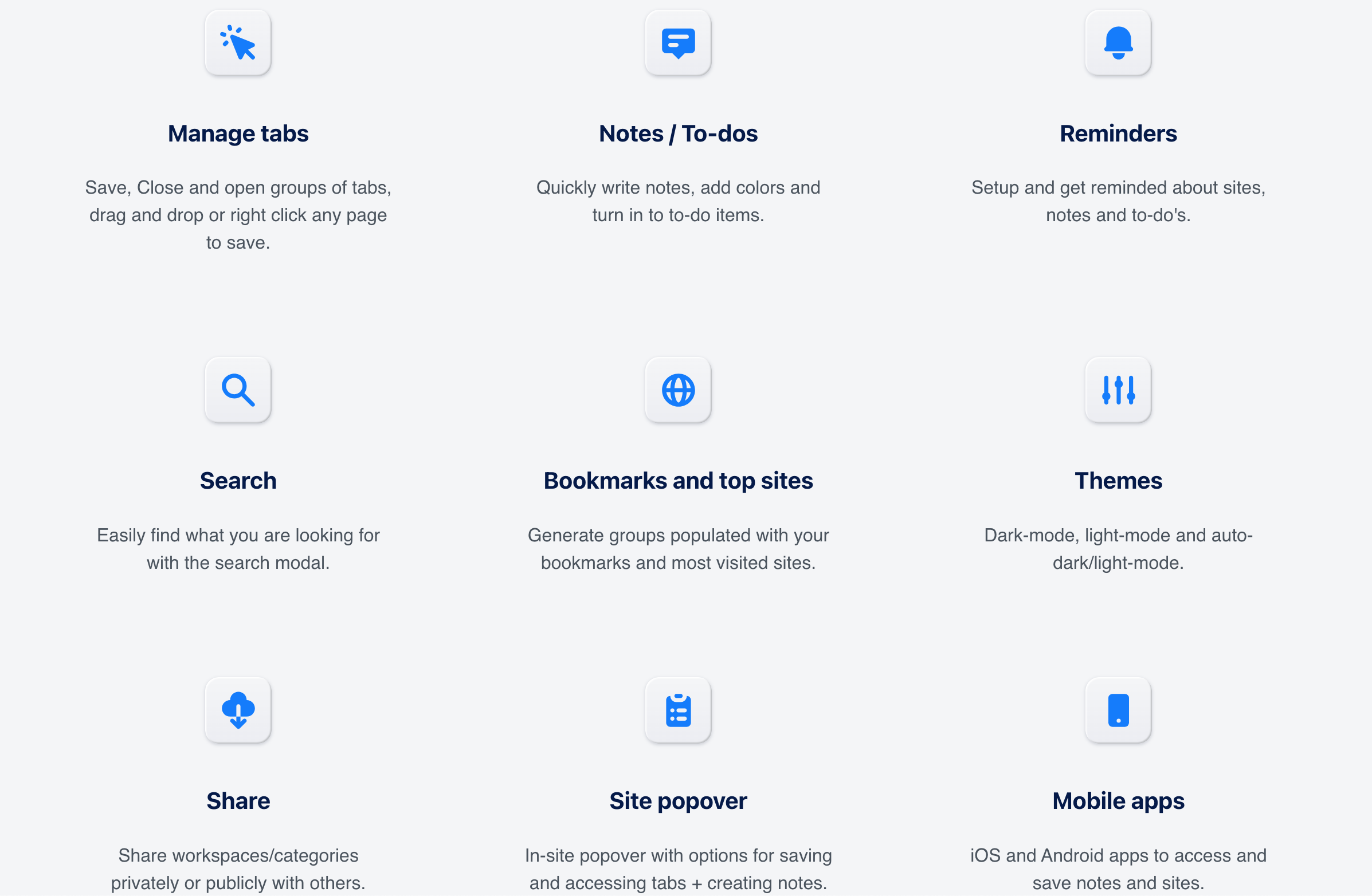
1. Group and categorize bookmarks.
2. Organize various areas specifically designed to serve different tasks.
3. Create to-do lists.
4. Take notes.
5. Look for information by browsing through saved website links, written notes, and task lists.
6. Modify the appearance of the interface by choosing from a variety of themes and icons.
7. Export and import data
Pros of tabExtend :
1. Assists users in arranging their bookmarks and notes.
2. Enhances the browsing experience to be more efficient and effective.
3. Offers a variety of features.
4. Free to use with a limited plan.
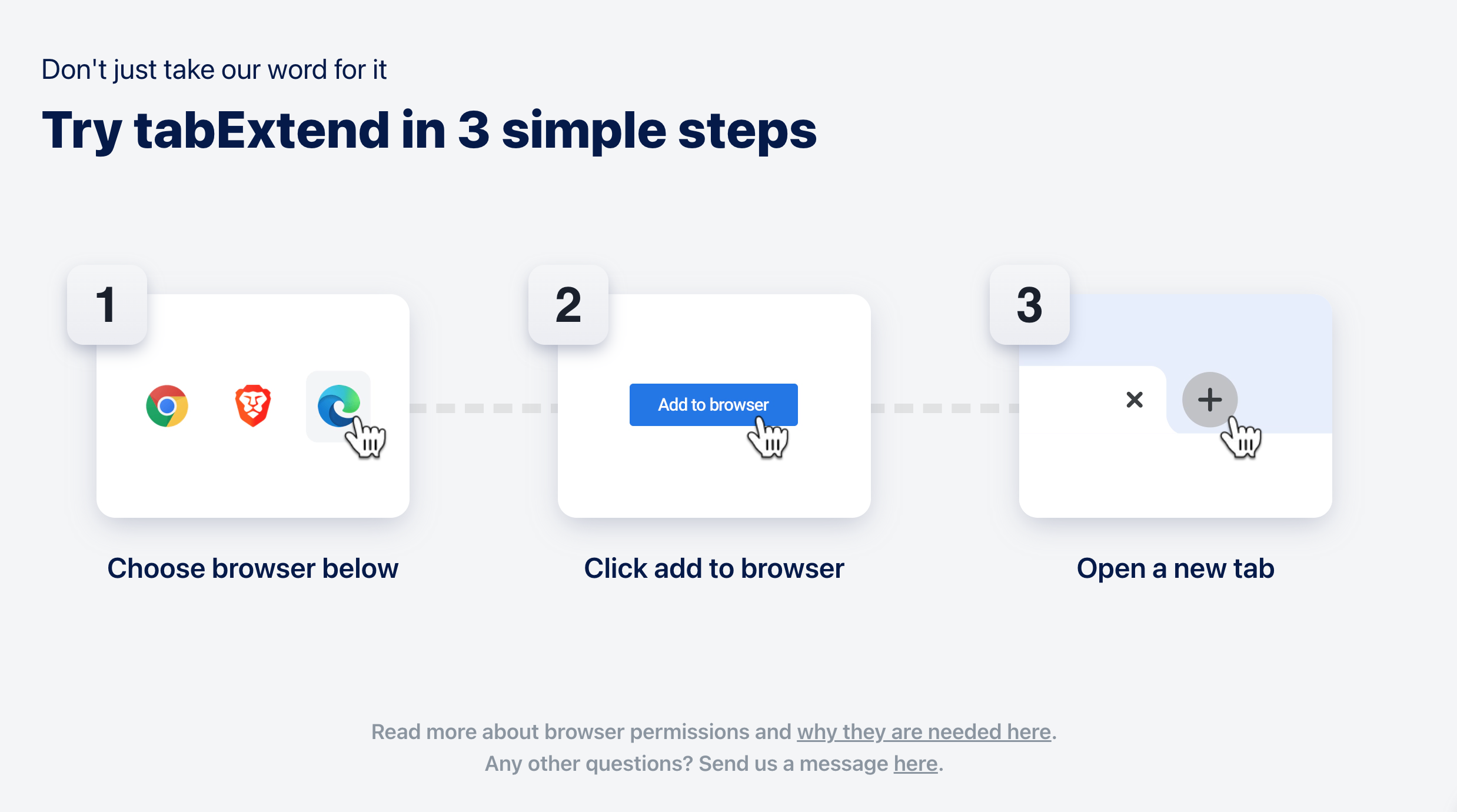
Cons of tabExtend :
1. Not available for Firefox.
2. May not be suitable for everyone
3. Can be resource-intensive on Chrome.
Who should use tabExtend?
tabExtend is an excellent choice for individuals seeking to arrange their bookmarks and notes effectively. Additionally, it serves as a favorable option for those wishing to generate task lists and make annotations directly within their web browser.
How to get started with tabExtend
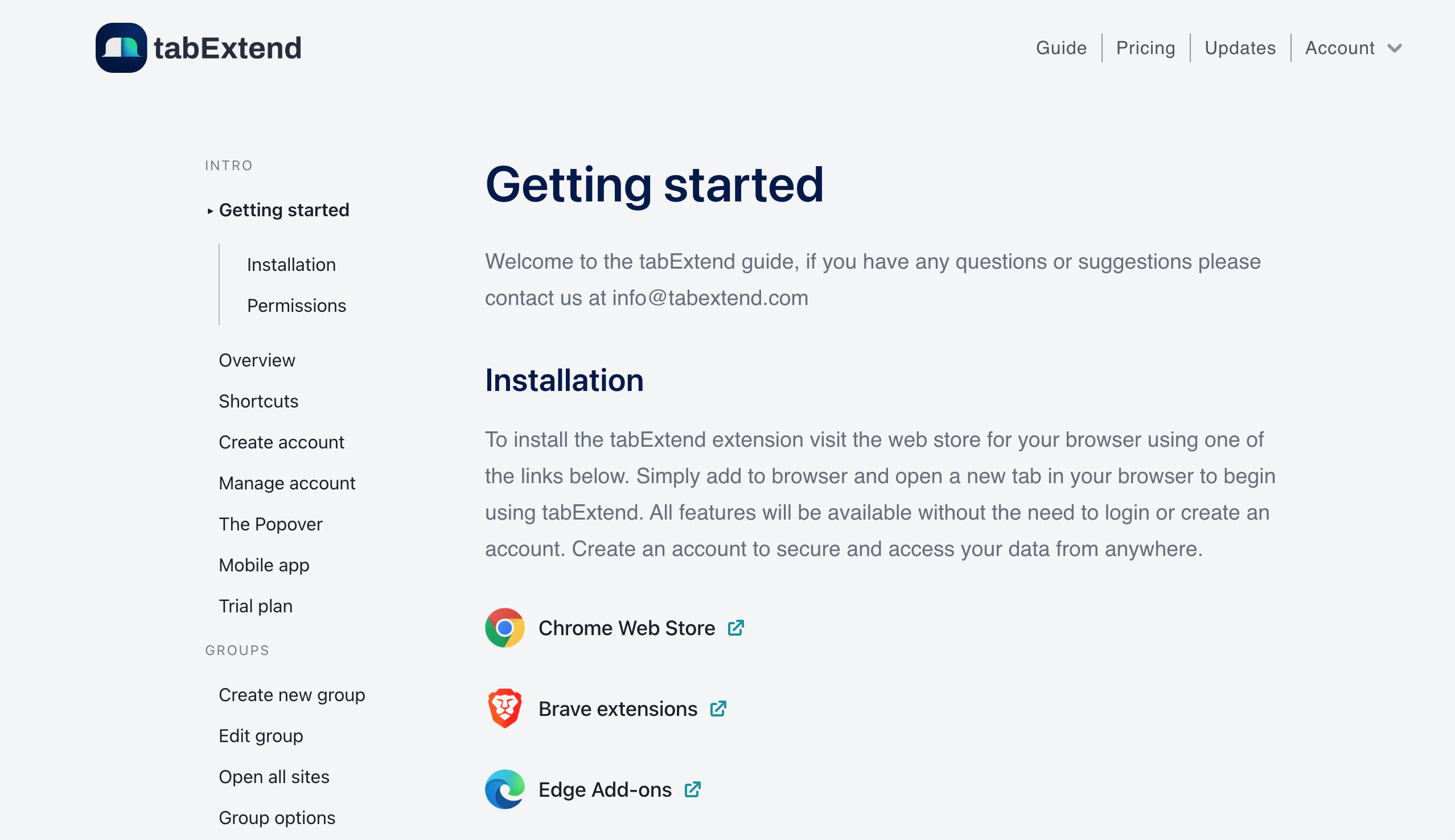
1. Visit the tabExtend website and register for a new account.
2. Download and add the tabExtend extension to your Google Chrome or any browser that is based on Chromium.
3. Open a new tab to start using tabExtend.
Conclusion
tabExtend is an efficient and adaptable browser extension which assists users in arranging their bookmarks, making to-do lists, and jotting down notes. It is an excellent choice for individuals looking to enhance their browsing capabilities.