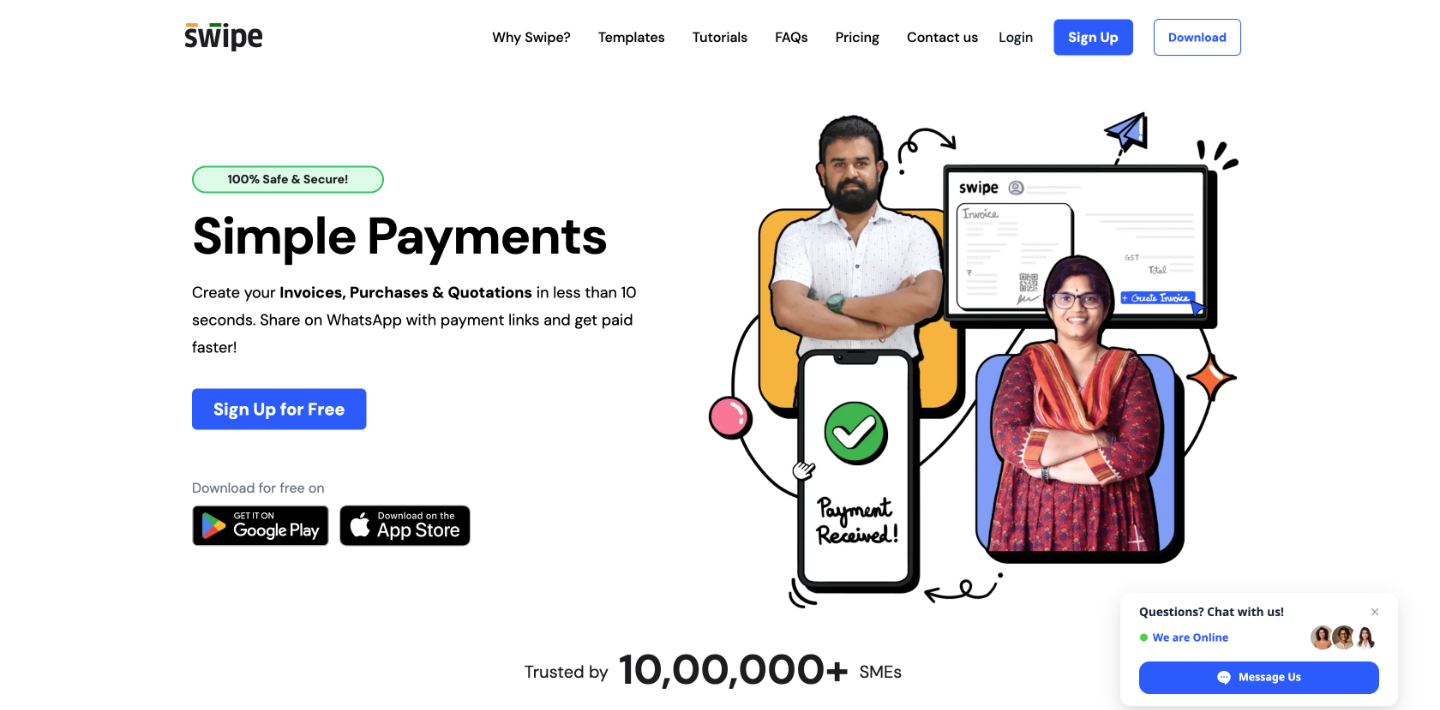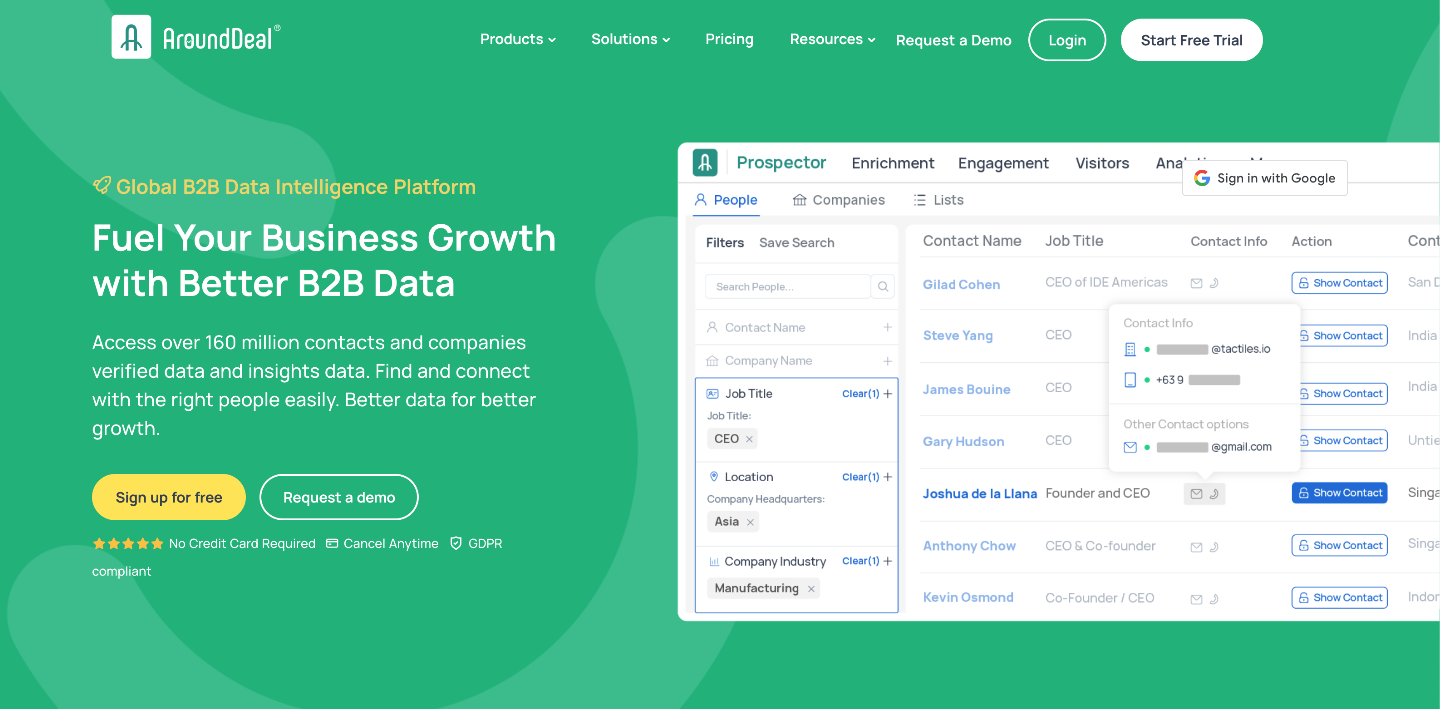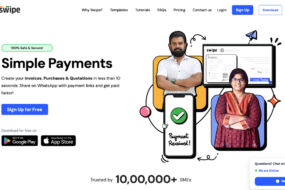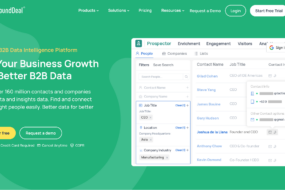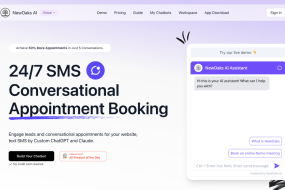GetResponse is a powerful email marketing tool that has provided me with the desired results. Well, it is true when they say that the money is in the list and email marketers view their subscriber lists as glittering gold mines. GetResponse has various exceptional features that have made email marketing a lot easier. Basic features in GetResponse are somewhat similar to that of other email marketing service providers that are present on the web.
There are a few effective features that make GetResponse stand out of the rest of the email marketing service providers. Apart from being one of the leaiidng email marketing software out there, GetResponse also provides enterprise level email analytics, beautiful landing pages and is also easy to setup. Here are some of the basic features in GetResponse, which are quite useful:
- More than 99% emails get delivered to the subscribers.
- Highly efficient follow-up responders.
- Broadcast messages.
- Option to view open rates and click-through rates.
- Easy creation of web forms.
- Easy management of multiple campaigns.
These features are available in all other email marketing service providers, but now, I’m going to explain the features that really make GetResponder an outstanding service. The first one that I would like to discuss is the email analytics feature, which I really found out to be extremely useful.
Email Analytics
For email marketers, it is very important to track all the aspects of the marketing campaigns. With GetResponse on my PC, it is quite simple to track and analyze the conversions, which is called email intelligence. Moreover, it is a lot easier to calculate click rates, bounce rates, email open rate, unsubscribe rates, set campaign goals and analyze other important aspects. I was able to determine which strategies work for better conversions and which are not.
Autoresponders 2.0
This is perhaps a highly advanced feature that has unveiled a few months ago. This feature has allowed me to create efficient message cycles that are precisely adjusted to the needs and expectations of the subscribers and also send them automatically. Conversion rate becomes a lot higher with this new autoresponder. I can also create unlimited email cycles according to my own needs and desires with the time-based autoresponders. Along with it, there is action-based autorespnders available as well that help me design messages that are activated by relevant subscriber actions.
Form Builder
Another great feature I did not see on other email marketing platforms. Form builder allows me to easily create opt-in forms. After creating the opt-in forms, it is quite simple to embed them directly to the website. Moreover, I can choose from a wide range of templates, which adds to the convenience. GetResponse has various elements that can be easily customized such as graphics, input fields, input fields and checkboxes with a simple drag and drop. There is no need to do coding, which makes things a lot simpler.
Inbox Preview
With the help of this feature, I can preview mails on various email platforms and digital devices. This allows me to determine how the email is going to look in the inbox of subscribers. It is very important to check the design and style of the email, as every email platform is different and every digital device is different. I can easily test the email just to make sure that the design of the email looks exactly the same as planned.
Email Creator
GetResponse offers drag and drop editor for creating highly attractive emails. With basic blocks, I can just drag and drop specific blocks of text and images to modify the content of my email. It also provides a number of image editing tools such as crop, scaling and resizing of the images inside the editor itself. I experienced some difficulties during my initial use, but then, I was accustomed to the design.
Highly Responsive Email Design
This is a new feature, which lets me easily create responsive emails. This feature is extremely useful in today’s world, as more and more people are using mobile phones to check their emails. I just have to make my emails more readable and enticing, so that they look good on mobile devices too.
Landing Page Creator
There is a landing page creator that allows me to create and publish attractive landing pages. I can choose from a wide range of landing pages and also customize with a drag and drop interface effortlessly. It is also quite easy to link email campaign with a custom landing page. I can also track the number of subscribers with the help of landing page analytics.
Social Sharing
This feature is a bit unconventional, but it’s good to have for the savvy marketers are there. I can easily place social sharing buttons on the newsletters, so that my subscribers can share them. You can also use a cool email signature tool Like WiseStamp in your outgoing emails, relying on the same principle.
Summary
My experience with GetResponse was and still is superb and I gladly recommend it to everyone In fact, I started using GetResponse after the guru of online marketing, Neil Patel publically recommended it. Which email provider are you using? Share in your thoughts with me!