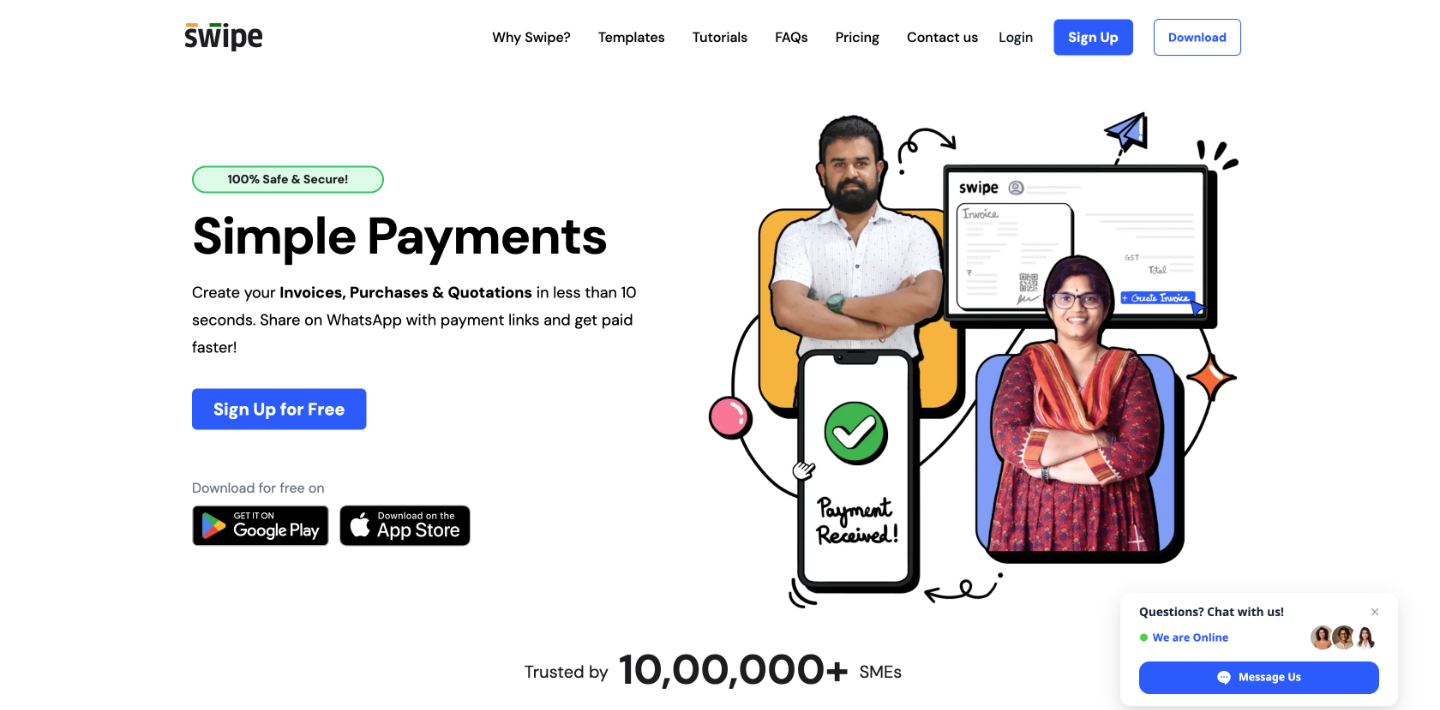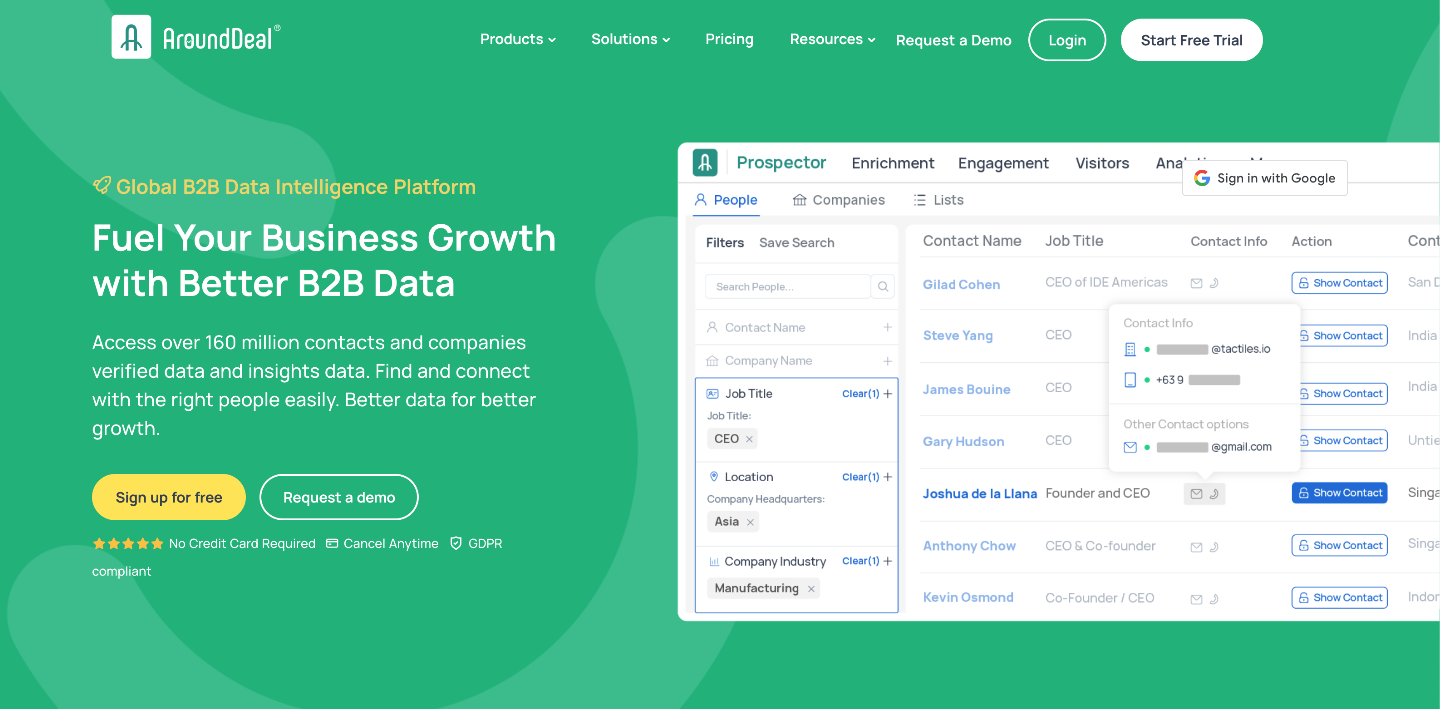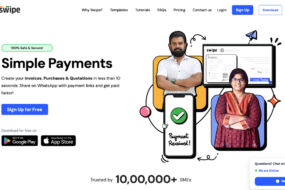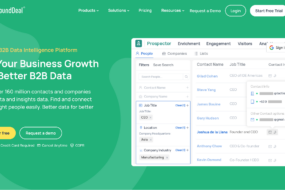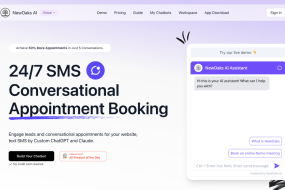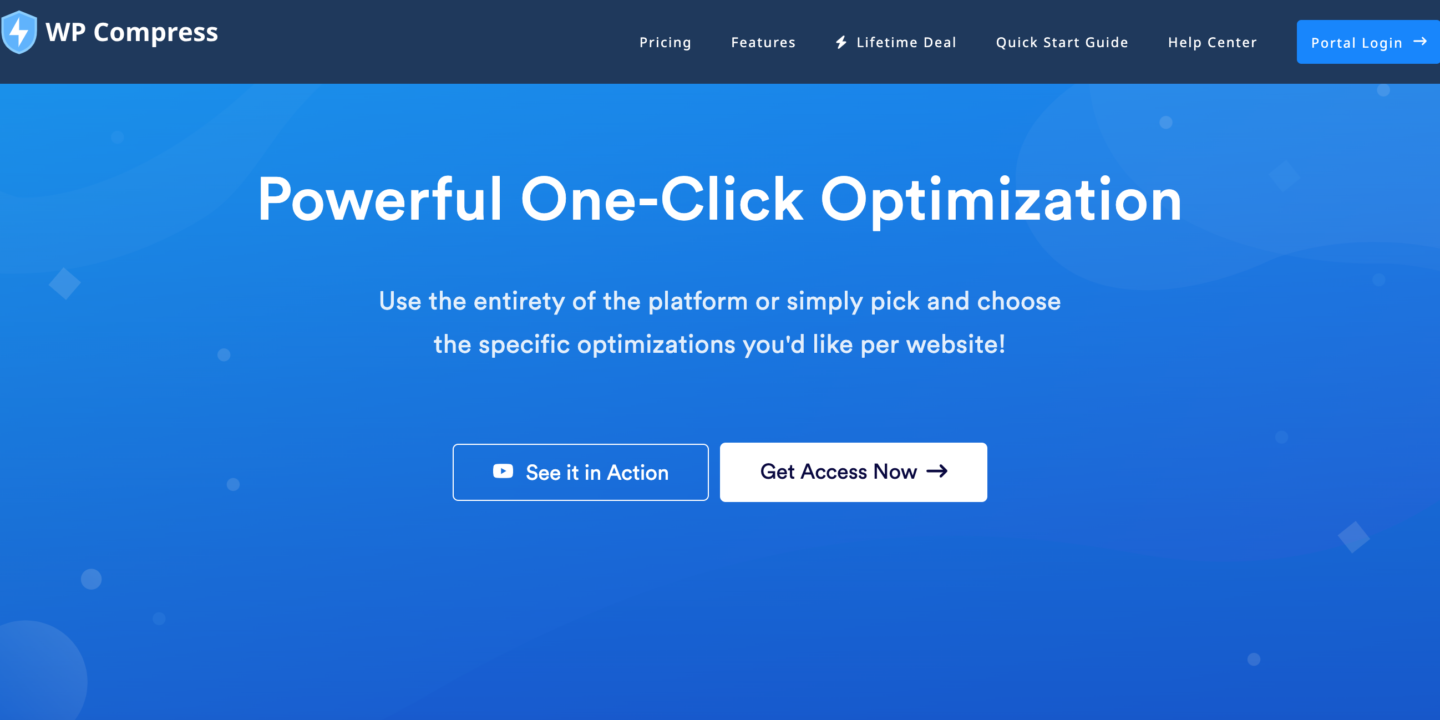
Introduction
As a website owner or developer, you know the importance of having a fast and well-optimized website. One crucial aspect of website optimization is image optimization. Images play a vital role in attracting and engaging visitors, but they can also slow down your website if not optimized correctly. This is where WP Compress comes in.
Why Image Optimization is Important for Websites
Proper image optimization can significantly improve your website’s loading speed, user experience, and search engine rankings. Large image files can take up a significant amount of bandwidth and storage space, resulting in slower load times. By optimizing your images, you can reduce their file size without compromising on quality, ensuring faster loading times and a smoother browsing experience for your visitors.

Benefits of Using WP Compress
WP Compress is a powerful image optimization plugin for WordPress websites. It offers a simple and efficient way to optimize your website’s images with just a few clicks. Here are some of the benefits of using WP Compress:
Automatic Image Optimization: WP Compress automatically optimizes your images as you upload them to your WordPress media library. This saves you time and effort as you don’t have to manually optimize each image.
Lossless Compression: WP Compress uses advanced compression algorithms to reduce image file size without sacrificing quality. This means your images will look crisp and clear while still loading quickly.
WebP Conversion: WP Compress can convert your images to the WebP format, which offers superior compression and faster loading times. This format is supported by most modern web browsers, ensuring a seamless experience for your visitors.
Cloud Storage Integration: WP Compress offers integration with popular cloud storage providers like Amazon S3 and Google Cloud Storage. This allows you to offload your images to these storage services, reducing the load on your web server and improving overall website performance.
Image Optimization Report: WP Compress provides a detailed report on the optimization status of your images. You can easily track the progress and see how much space you’ve saved by optimizing your images.
WP Compress Features
WP Compress is an excellent image optimization plugin for WordPress websites. It offers a range of features that make it fast and easy to optimize your website’s images for better performance and faster loading times.
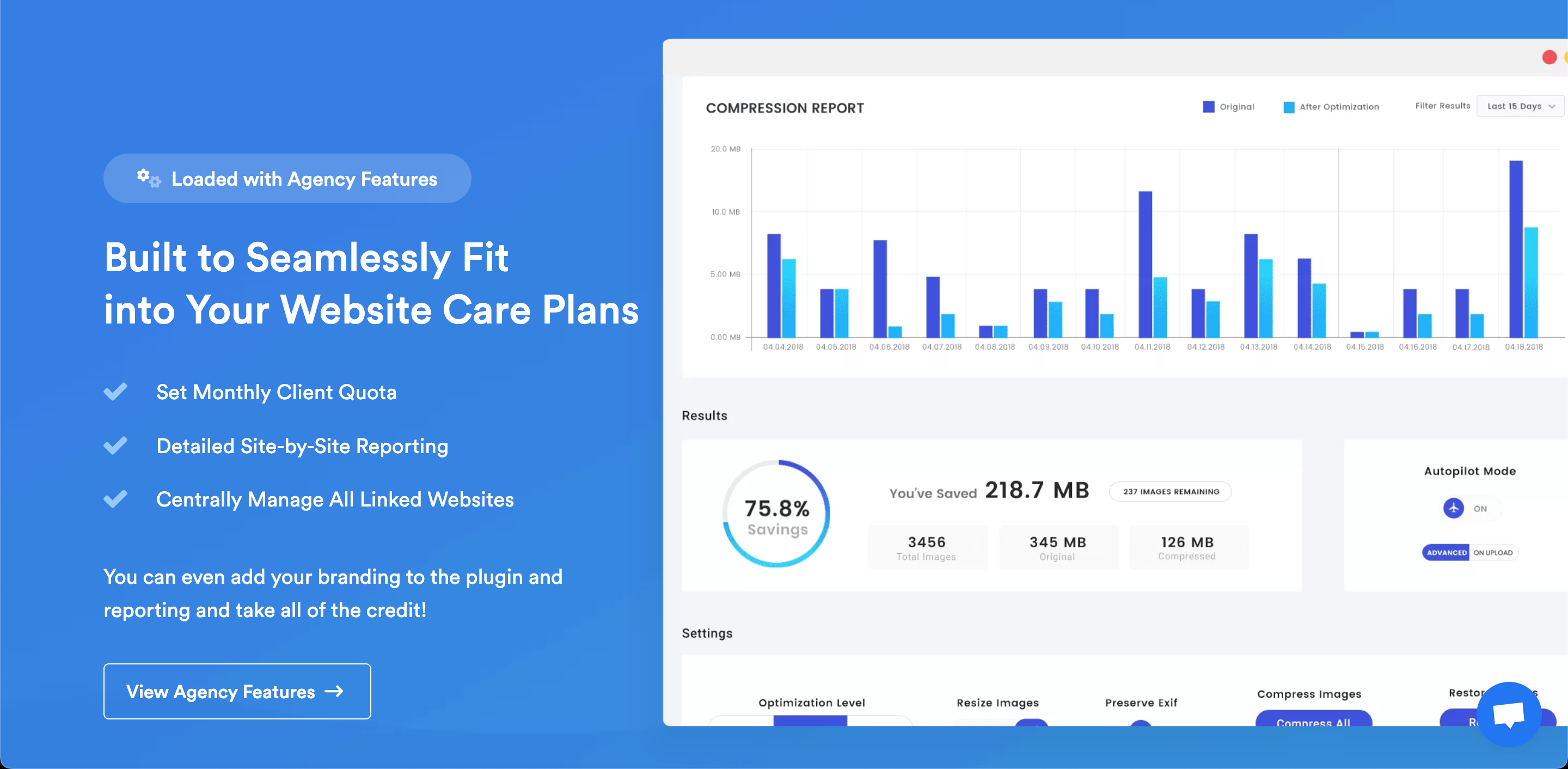
1. Automatic Image Compression: With WP Compress, you no longer have to worry about manually compressing each image on your website. The plugin automatically compresses and optimizes your images as soon as you upload them to your media library. This helps to reduce the file size of your images without compromising the quality.
2. Lossless vs. Lossy Compression: WP Compress gives you the option to choose between lossless or lossy compression. Lossless compression reduces the file size without any visible loss of image quality, while lossy compression produces smaller file sizes but with a slight reduction in image quality. You can choose the compression method that best suits your needs.
3. Custom Compression Settings: WP Compress allows you to customize your compression settings according to your preferences. You can choose the compression level, image format, and resize options to optimize your images to your desired specifications.
WP Compress Integration
WP Compress is a powerful image optimization plugin for WordPress that allows you to compress and optimize your images to improve your website’s performance. With its easy installation and setup process, you can quickly start optimizing your images and reduce their file size without sacrificing quality.
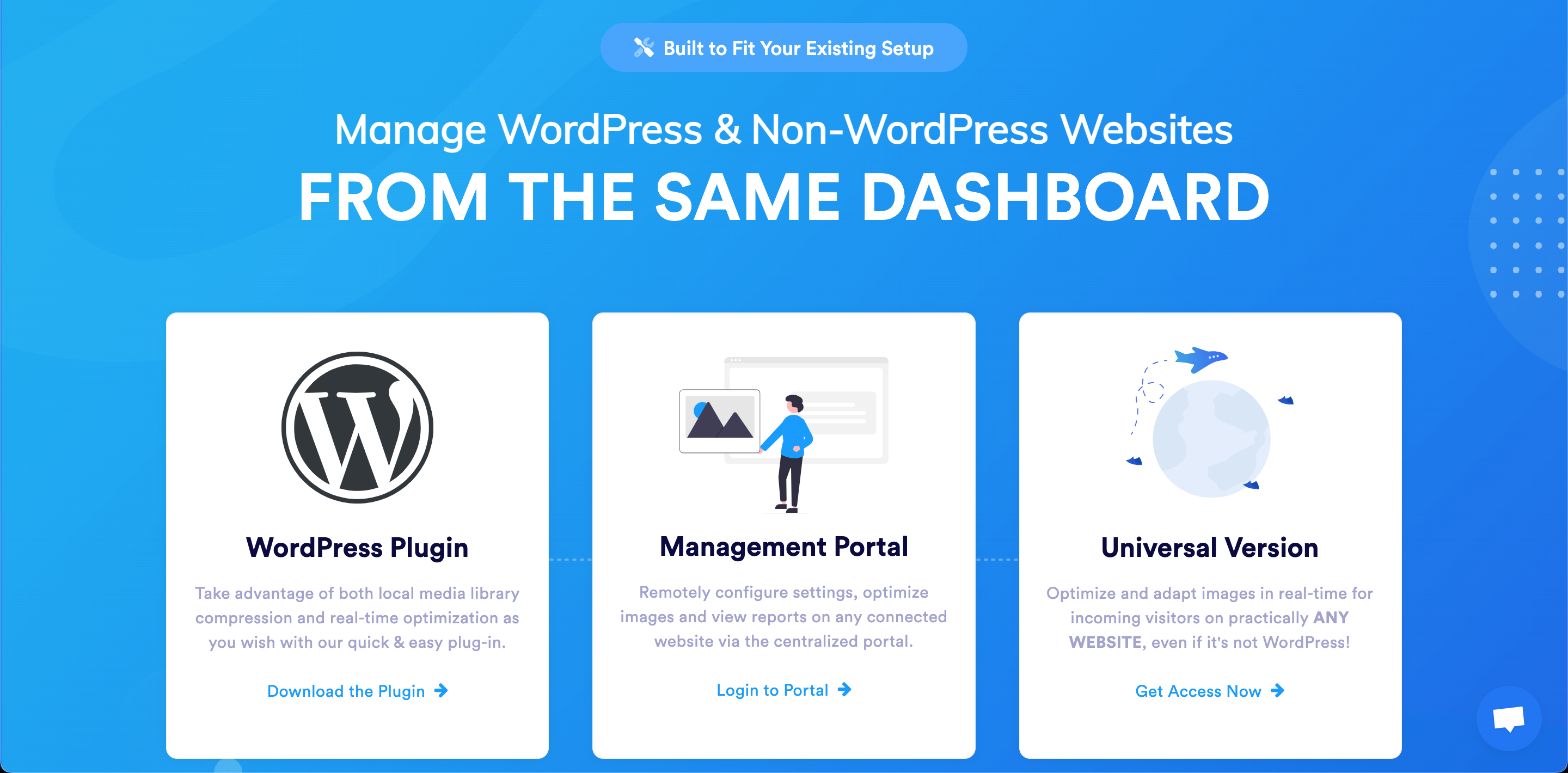
Installation and Setup
Installing WP Compress is a breeze. Simply navigate to your WordPress dashboard, go to the “Plugins” section, and click on “Add New.” In the search bar, type in “WP Compress,” and the plugin should appear. Click on “Install Now” and then activate the plugin.
Once activated, you will need to set up WP Compress by entering your API key. To obtain an API key, you will need to create an account on the WP Compress website. Once you have your API key, go to the WP Compress settings page in your WordPress dashboard, enter the API key, and save the changes.
Compatibility with WordPress Themes and Plugins
WP Compress is designed to be compatible with all major WordPress themes and plugins. This means that regardless of the theme or plugins you have installed on your website, you can still benefit from WP Compress’s image optimization features.
The plugin works seamlessly with popular page builders like Elementor, Divi, and WPBakery, ensuring that your website’s images are optimized regardless of the page builder you are using. It is also compatible with WooCommerce, making it ideal for optimizing product images and improving the overall shopping experience for your customers.
In addition to compatibility with themes and plugins, WP Compress also supports various image formats, including JPEG, PNG, and GIF. This allows you to optimize a wide range of image types on your website.
Performance Improvement with WP Compress
If you’re looking for a fast and easy way to optimize the images on your WordPress website, WP Compress is the perfect solution. With its powerful image compression and optimization features, WP Compress can significantly improve your website’s performance.

Page Load Speeds
One of the essential benefits of using WP Compress is the improvement in page load speeds. By reducing the file size of your images without sacrificing quality, WP Compress ensures that your website loads quickly, providing a seamless user experience. Faster page load times not only lead to better user satisfaction but can also positively impact your website’s search engine ranking.
Bandwidth Reduction
With WP Compress, you can save on bandwidth costs by reducing the size of your image files. By compressing images without losing image quality, WP Compress enables faster image delivery and decreases the amount of data needed to load webpages. This reduction in bandwidth consumption can result in significant savings, especially for websites with high traffic or large image galleries.
SEO Benefits
In addition to improving performance, WP Compress also offers SEO benefits. Page speed is a crucial factor in search engine rankings, and by optimizing your images, you can boost your website’s visibility in search engine results. WP Compress ensures that your images are properly optimized, improving your chances of ranking higher in search engine results pages (SERPs).
So why wait? Try WP Compress today and experience the benefits of fast and easy image optimization for your WordPress website.