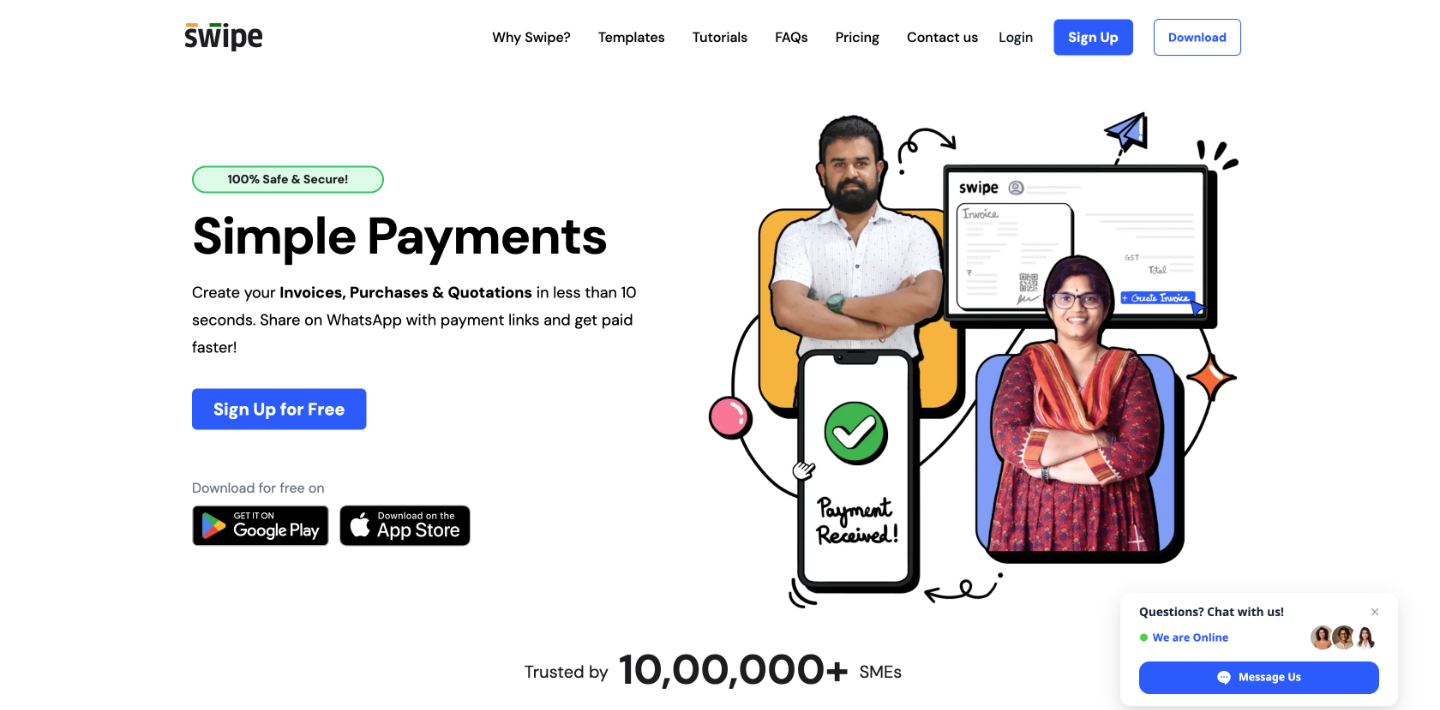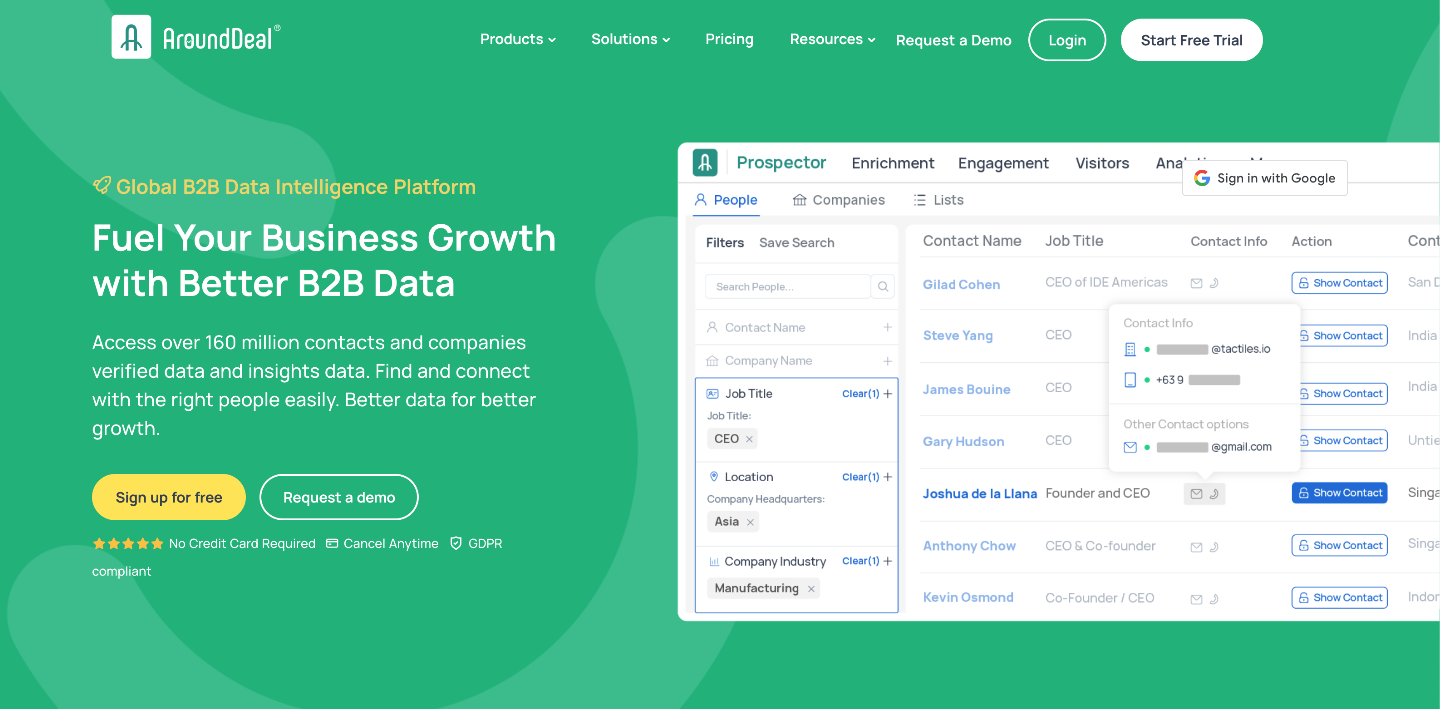You often see Apple advertisements promoting Mac OS X as a better platform than Windows and Linux in terms of security. Viruses, Trojan malware, adware, spyware, and zero-day attacks are some of the vulnerabilities that encourage consumers to choose a Mac over Windows PC. But does Apple’s native operating system offering live up to its hype?
The reason that makes Mac OS X appear as a perfect operating system when it comes to security is that hackers haven’t made many malware and viruses to exploit the weaknesses. The chief cause of fewer exploits is that there are fewer Macs in the consumer market than Windows PCs. Therefore, a larger number of malicious coders prefer to target Windows users for creating a wider impact.
By obscurity, however, the existence of fewer threats does not Mac OS X a foolproof operating system. In fact, there can be serious problems given the lackadaisical attitude towards security should a rapidly propagating malware or virus infects the system.
Here are some of the common Mac security conceptions that need to be cleared up.
Built-in protection is enough
OS X, by default, has several ways of improving user-level security, including measures that are built-in the operating system, and some separate applications. Some of the recommended ones are File Quarantine/XProtect, Application Firewall, and Gatekeeper. However, these are all limited.
Gatekeeper can still be infected by malware backed by exploits. The Application Firewall can only block communications that are incoming, while leaving outgoing vulnerable. XProtect is only as good as protecting the user from prevalent viruses and malware. According to Intego, a Trojan virus surfacing in the first half of 2013 targeted Mac OS X and initiated a reserve-shell connection, allowing hackers to access infected machines armed with inbound-only firewalls. It was successfully able to skirt GateKeeper.
So Mac users need additional security measures beyond just relying on built-in system security. Users should safeguard sensitive files by storing them in the cloud. So even if hackers are able to create some magic-bullet to bypass all security measures, the sensitive data can be restored to continue system activity directly from the cloud database. Read up on Trend Micro Mac security to learn more about cloud-based protection.
Malware will ask you for a password
Mac users are generally asked for a password when they install any application, so the malware will ask for a password too, right? No. Most Mac malwares today uses some kind of exploit to infect the operating system with malicious code without the knowledge of consent of the user.
It doesn’t matter what browser you use; they’re all exploitable to remove extent. Compromised websites and drive-by download are some of the common threats that do not require separate installations or the input of passwords. Removing some of the usually attacked browsers such as Flash and Java could help a bit.
The other options to improve your level of protection includes updating browsers, encrypting your data, installing a firewall, and having a modern Mac security software as mentioned before. It’s better to keep yourself fully equipped with Mac security tools rather than wandering blindly and waiting for things to wrong.
What is your opinion about Mac security? Feel free to leave comments.