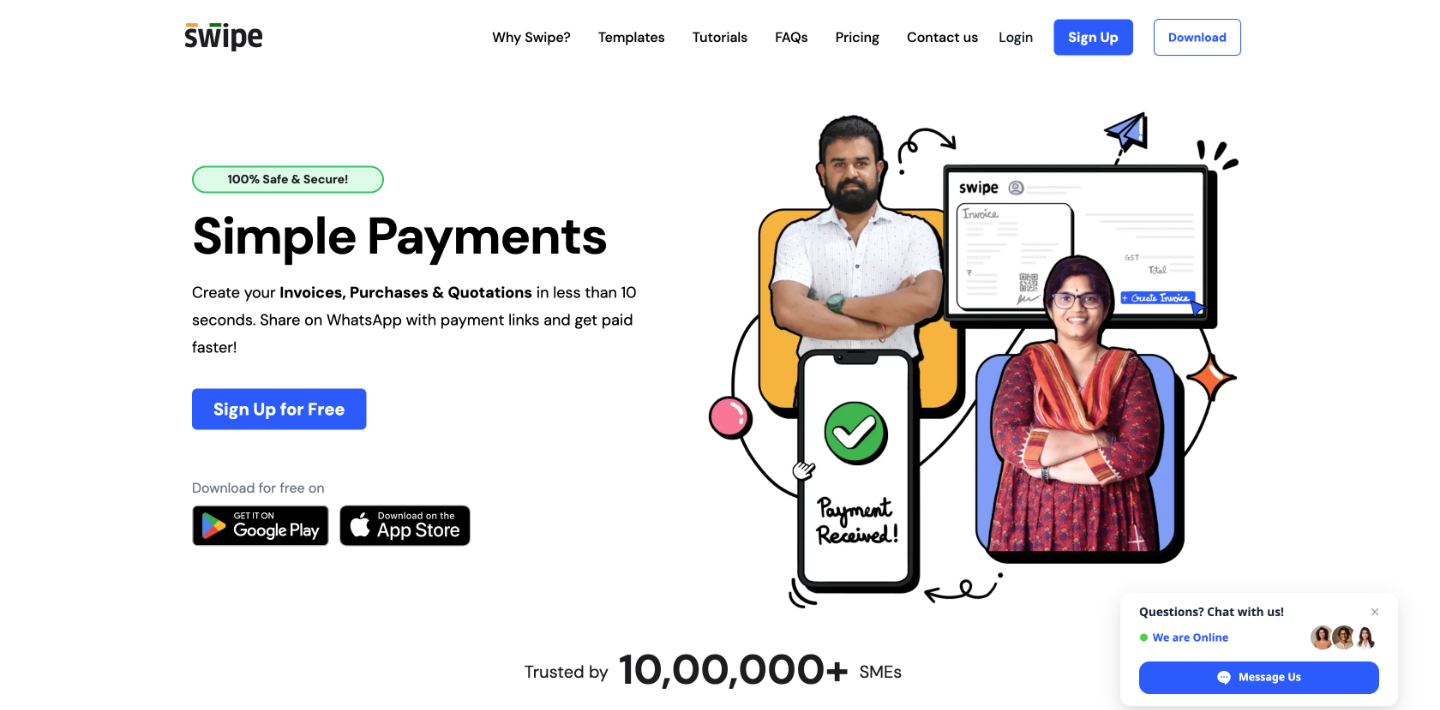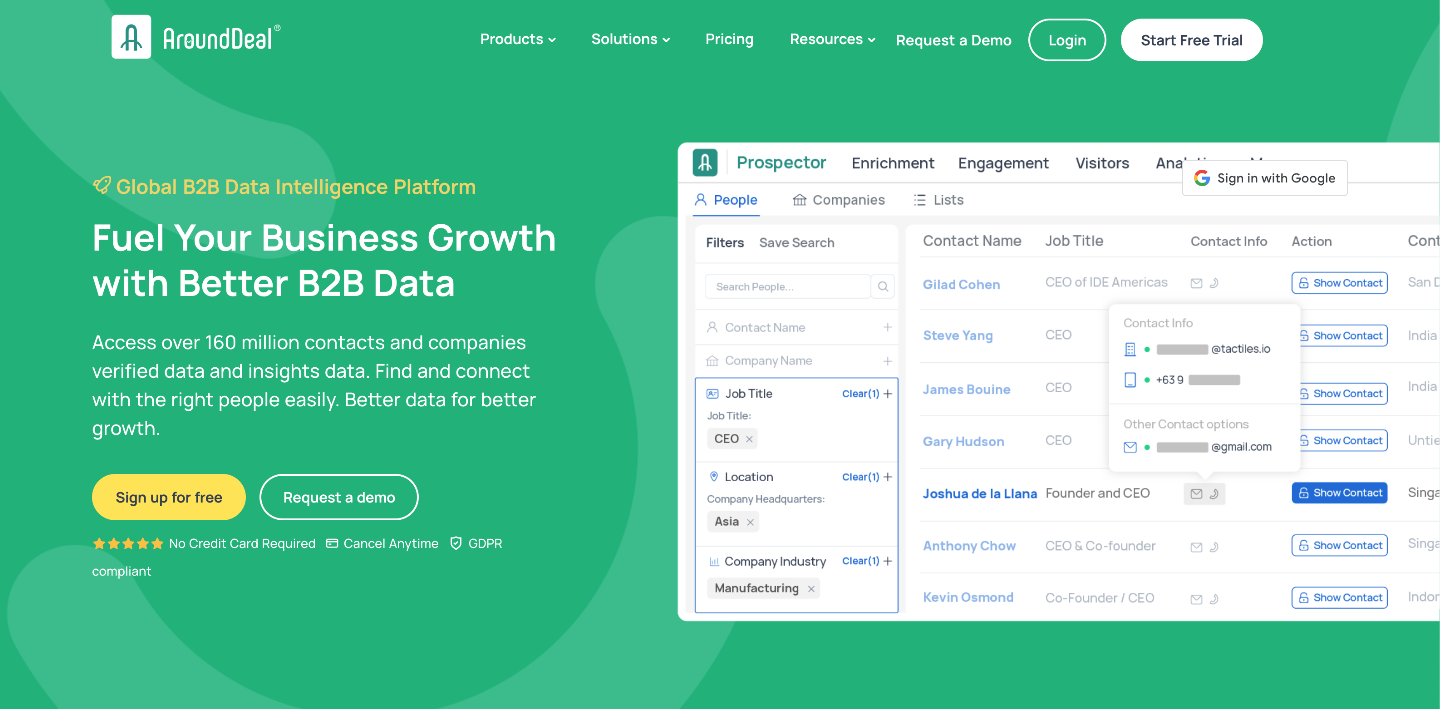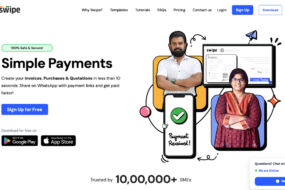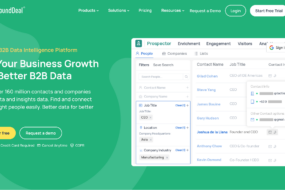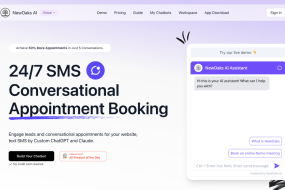The simple desktop computer can seem like an electronic enigma to some, so when people say to build your own it can seem like a daunting task. The process of taking a collection of parts and turning into a computer is easier than you think and much more rewarding than buying one off the shelf. This article will give you an introduction to the process – parts to buy and how to construct them. But if this proves too difficult then there’s no shame in buying a pre-made laptop from online shops like Lenovo.
1. The Components
Every computer requires a number of basic components to function. Yours will need a power supply unit and a case to put everything in. With these sorted we’ll move onto the motherboard – the hub of the computer. Each component will be plugged into this but it’s important to note that the processor – unlike other components – won’t have a universal plug. Make sure that the plug set of your processor matches your motherboard or else they won’t fit. After this there is the RAM, which comes as ‘sticks’ that can be placed in the motherboard. Then there’s the hard drive – where data is stored. These come in varying sizes for your consideration. Finally, if you’re looking to do some graphically intense work such as gaming or watching HD films, consider spending some money on a graphics card.
2. The Construction
Before starting, it’s very important to ground yourself, to protect your components from static electricity. Now, grab a screwdriver and take off the side panel of your case. Usually the power supply unit will go at the top of the box but it can very with different cases. There should be a series of shelves where your hard drive can be affixed to, with the wires hanging into the hollow of the case. Before you screw in your motherboard to the side of the case, carefully place your processor into its slot, place the cooling van included with it above it and push the RAM into the small slots. Once this is completed and the back of the motherboard is aligned with the back of the case, carefully insert the graphics card into its slot (this might be tricky as they can be bulky) and ensure its connections line up with the rear of the case. With everything inside, begin to connect the small wires from the power supply unit and the motherboard to their proper destinations (there should be small notes on each wire informing you of their proper connection). If you feel everything is in place and connected properly, it’s time to boot it. Connect it to a monitor and switch on the power to the computer – side panel still off – and see if it gets to the BIOS screen. From here you can install an operating system, such as windows and enjoying working and playing on your fresh, new computer.