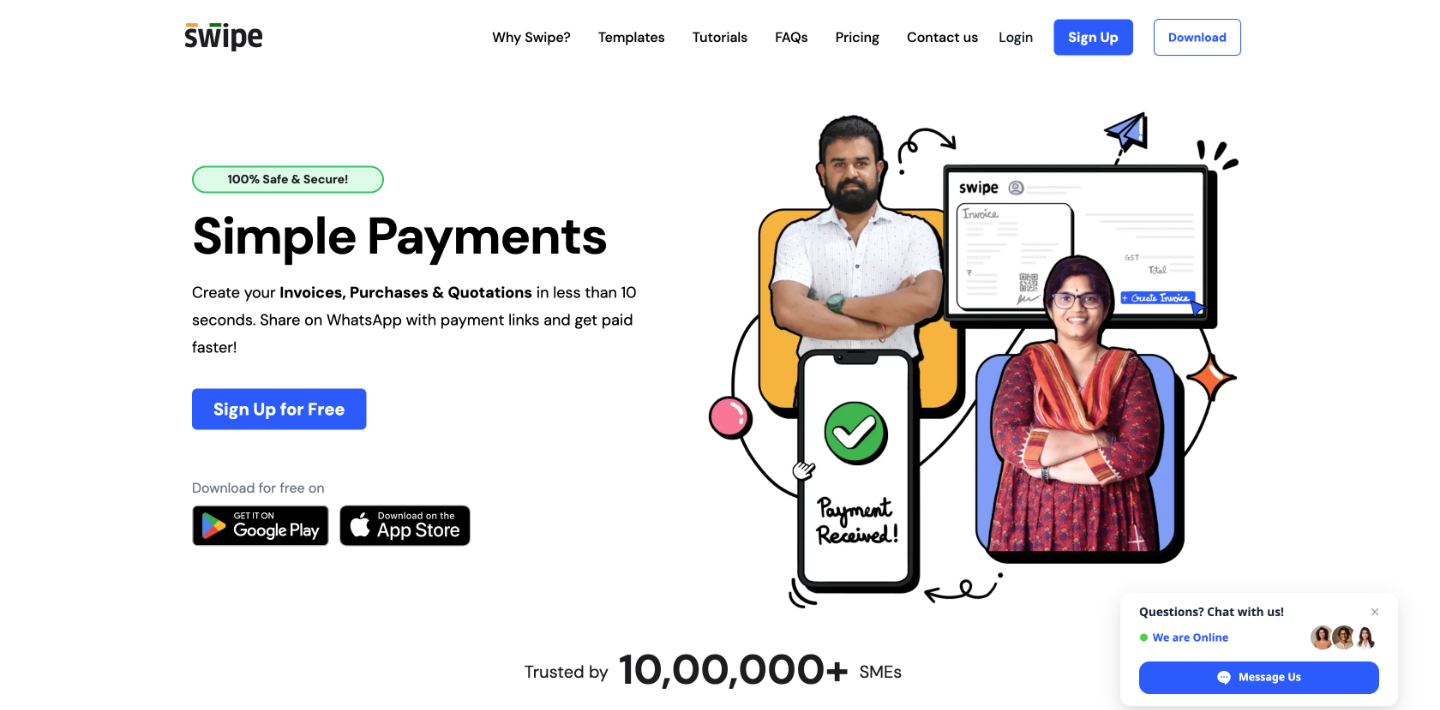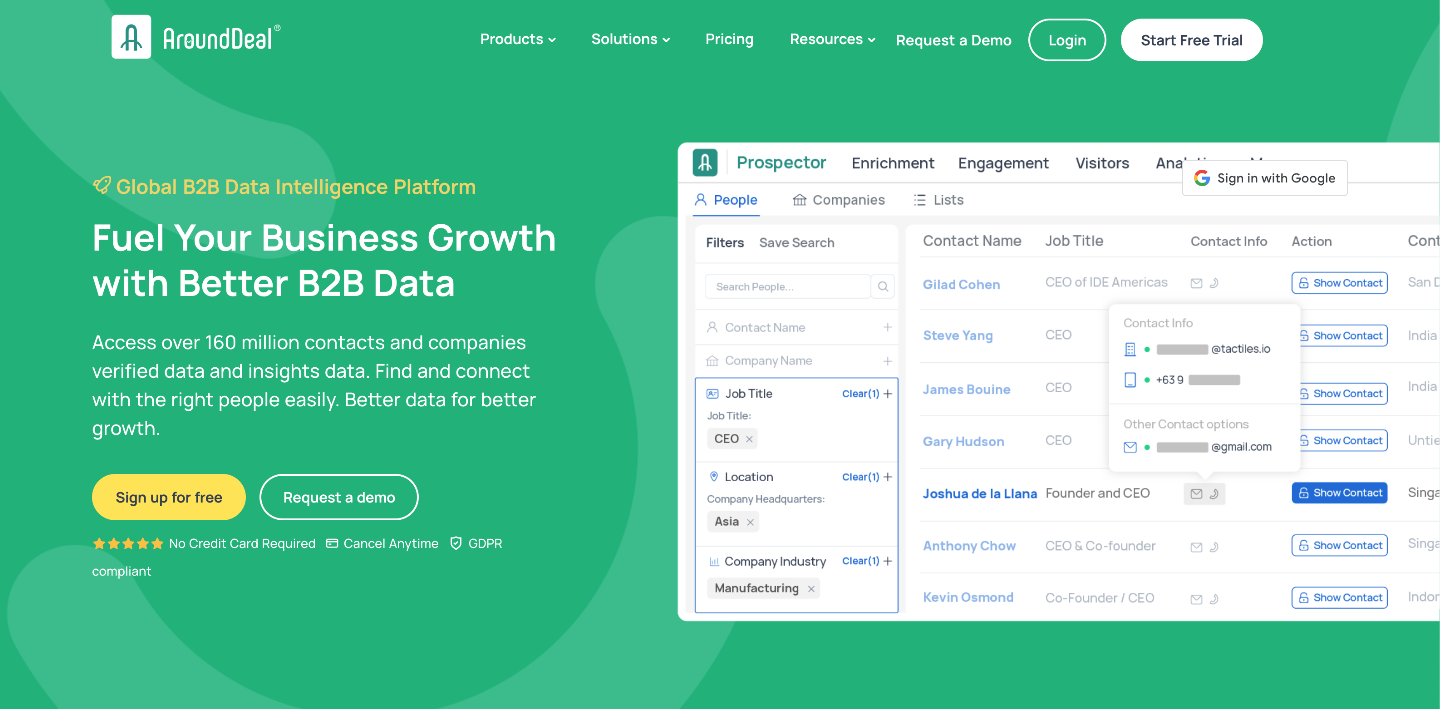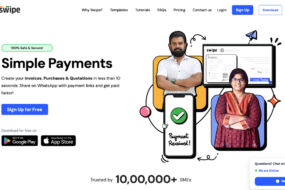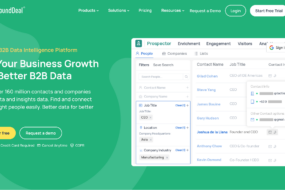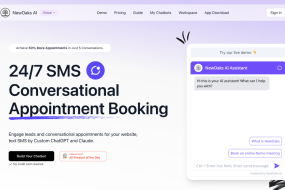Skype is big name today in the field of PC-to-PC calls. However, very few of us are acquainted with the fact that there are several applications and tools available for Skype which render it much than merely a PC-to-PC call experience. It can not only send text message online but also many other features are available which remains unexplored to general users.
The article below enfolds ten best Skype tips, tricks and tools which can help you make the best out of Skype.
1. Sending big files via Skype:
You can easily send big files to your friends using Skype. All you need to do is select the contact name in your address book, click send and select the files you wish to send. You can also send more than one file in a go by holding on to CTRL key.
2. Sharing your desktop with your friends:
Now share the desktop screen online by downloading screen sharing free Skype app. With this tool, your friend online can view what you are up-to on their desktop during your conversation on Skype.
3. Customizing your Skype buttons:
Using this wizard you can select the colour, theme, size and font of the buttons on Skype. You can also choose from the list of default standard buttons available.
4. Adding Voice mail:
With “voicemail greeting to your account” tool, you can get messages recorded from your friends when you are not available or offline. There is also an option of routing few calls to the voice mail when you busy talking to someone else.
5. Getting your calls recorded:
Using “MP3 Skype recorder app” you can get your Skype calls recorded in MP3 format. You simply need to activate the “turn on recording” button to start recording the conversations.

Skype provides you a range of almost thirty ringtones and notification sounds to choose from. You can also import your favourite tracks, provided they are in WAV or .Skype format. You just need to select tools, options and sounds in the drop down box to make the changes.
7. Sending text at cheaper rates:
Apart from making calls, you can also cheap SMS texts using Skype. It helps in cutting down your mobile expenses as well as contacting your family back home when you are abroad.
8. Group video calls:
With the help of “group video calling” feature, you can chat with nine people at a time. For availing this facility, you need to pay for a Skype premium account.
9. Adding effects to your voice:
By using free application “Skype voice changer” you can add effects to your voice and also experiment before making a call.
10. Recording Skype calls free of cost:
With the help of Pamela call recorder, you can record your audio calls for duration of 15 minutes and video calls for duration of 5 minutes free of cost.
One of the most popular software in IP calling, Skype, has still many features hidden form users. We have tried to list as many as possible and promise to be back with other amazing details.