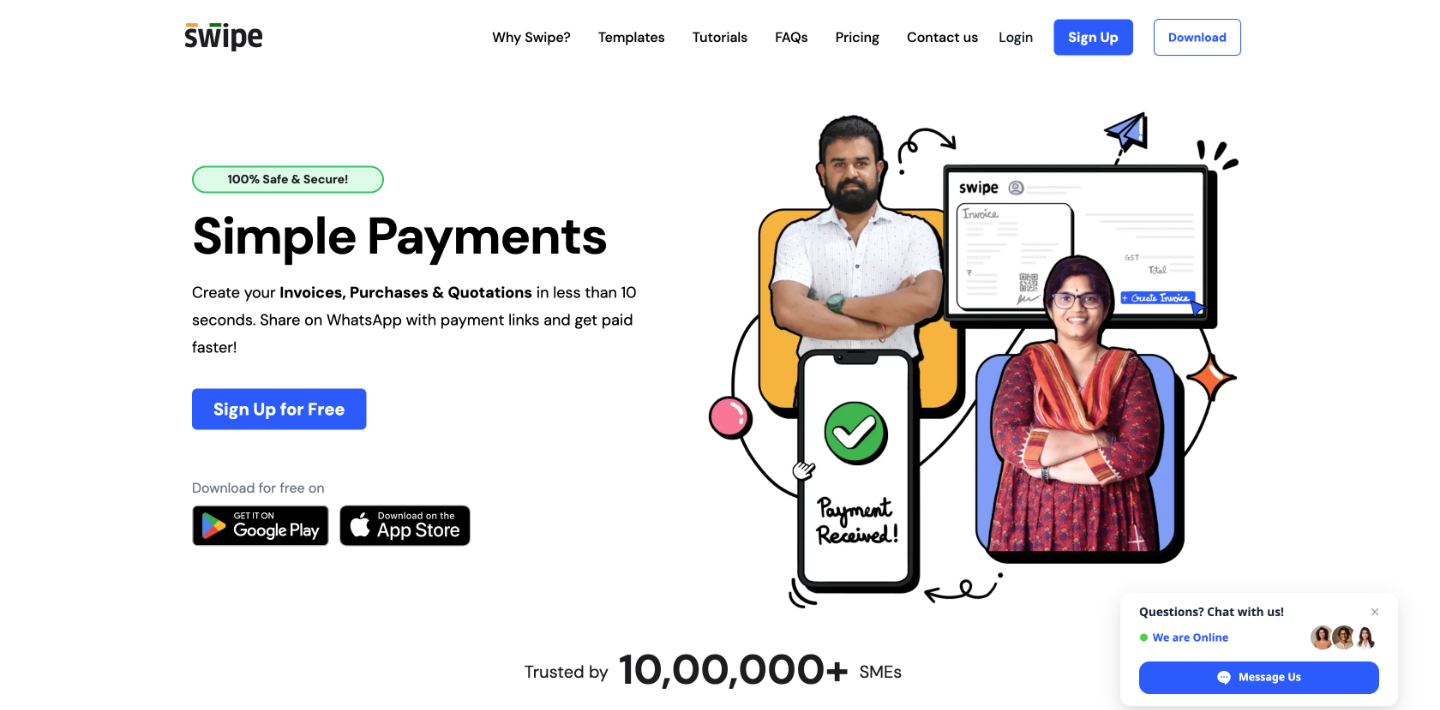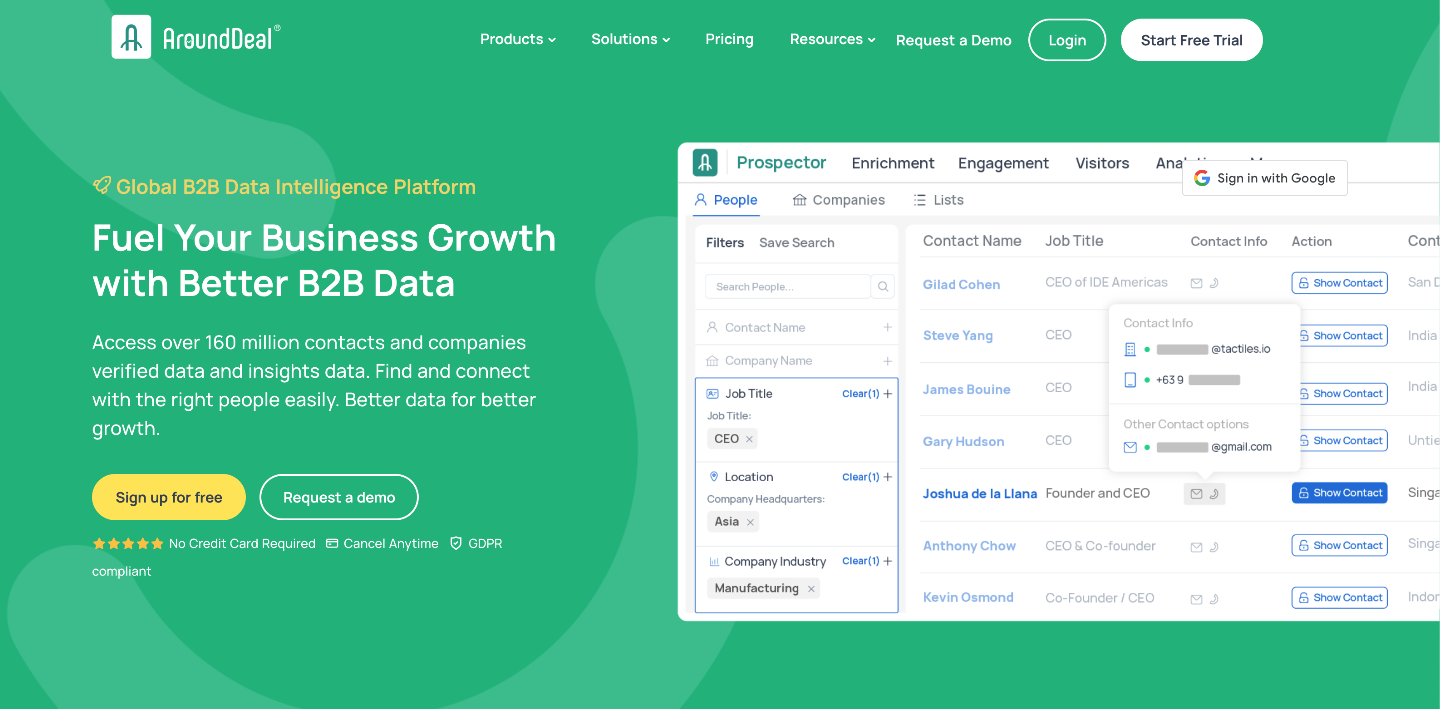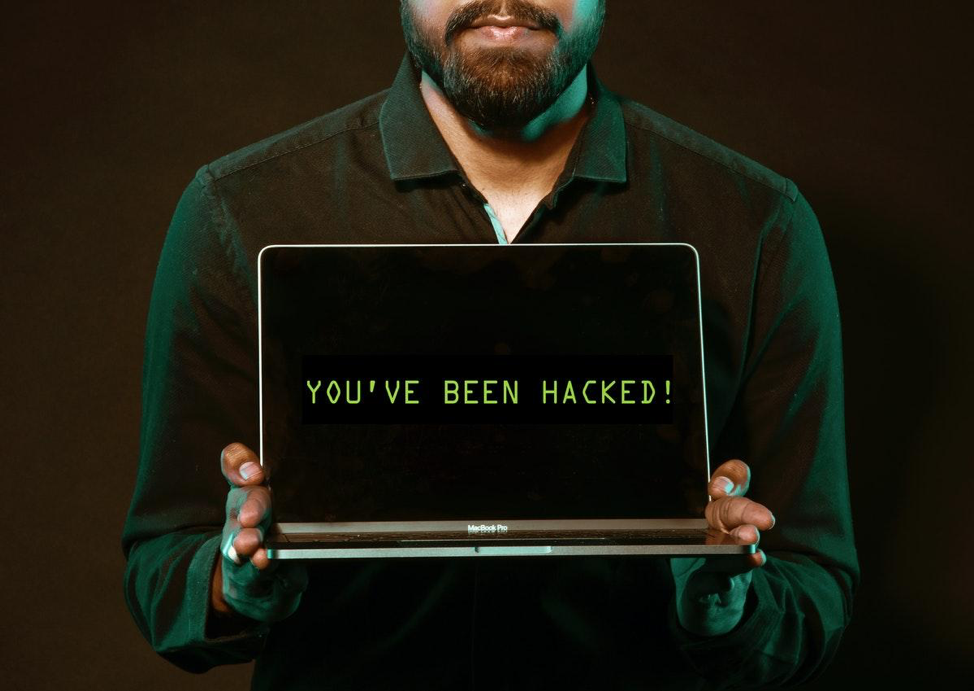Internet security is something that should concern all of us. The community as a whole seems to be divided, with one camp spending all their time trying to come up with new hacks, malware and viruses, and the other half spending all their time trying to combat that. In the meantime, however, regular users are stuck in the middle between not knowing whether they are under attack and whether or not they are protected. Threats are becoming increasingly vicious so having good internet security in place is absolutely vital.
The Market of Best Internet Security
A quick online search for the best internet security will reveal thousands of results, all of them claiming to be the best. While some of these are indeed good, others are absolutely pointless. What is more important is that you, as a user, are empowered to protect yourself as much as you can. This means you need to be disciplined in how you use the internet.
How to Use the Internet Safely
- If you still use MS Outlook, be careful. It is very susceptible to worms, unless you have an excellent antivirus program. Thunderbird and Pegasus are much better options, or you could decide to stay on the web, using Yahoo or Hotmail.
- Always be careful with email attachment. If you’re not expecting something, don’t open it. And if you are expecting something, double check that it has actually been sent.
- Don’t use second hand disks or memory sticks, even if you have a good virus scanner. The risk is just too big.
- Be careful about downloading software. It must come from a truly reputable site and you must know that it is trustworthy. Remember that downloads often contain multiple files and it takes just one of those files to be infected for everything to go wrong.
- Surf with care. It is all too easy to stumble along a malicious script and not even realize it. Make sure that you have your browser settings at maximum security.
- Try not to be paranoid. It is all about common sense. Remember that, so long as you are properly protected, the worst that could happen is that you lose a few files. Hence, make sure you have regular backups so that you don’t actually lose anything.
- If you must download something, scan it first. This is why you should always choose “save as” and not “open” when you click on download.
The above are some very simple steps that can have a huge effect. That doesn’t mean that you are fully protected by just using the steps above. It is vital that you also have a virus scanner on your computer and a fully functioning firewall. Unfortunately, the online world is not a friendly place and if you are not protected, you are almost guaranteed to be attacked at some point or another by some sort of malware.