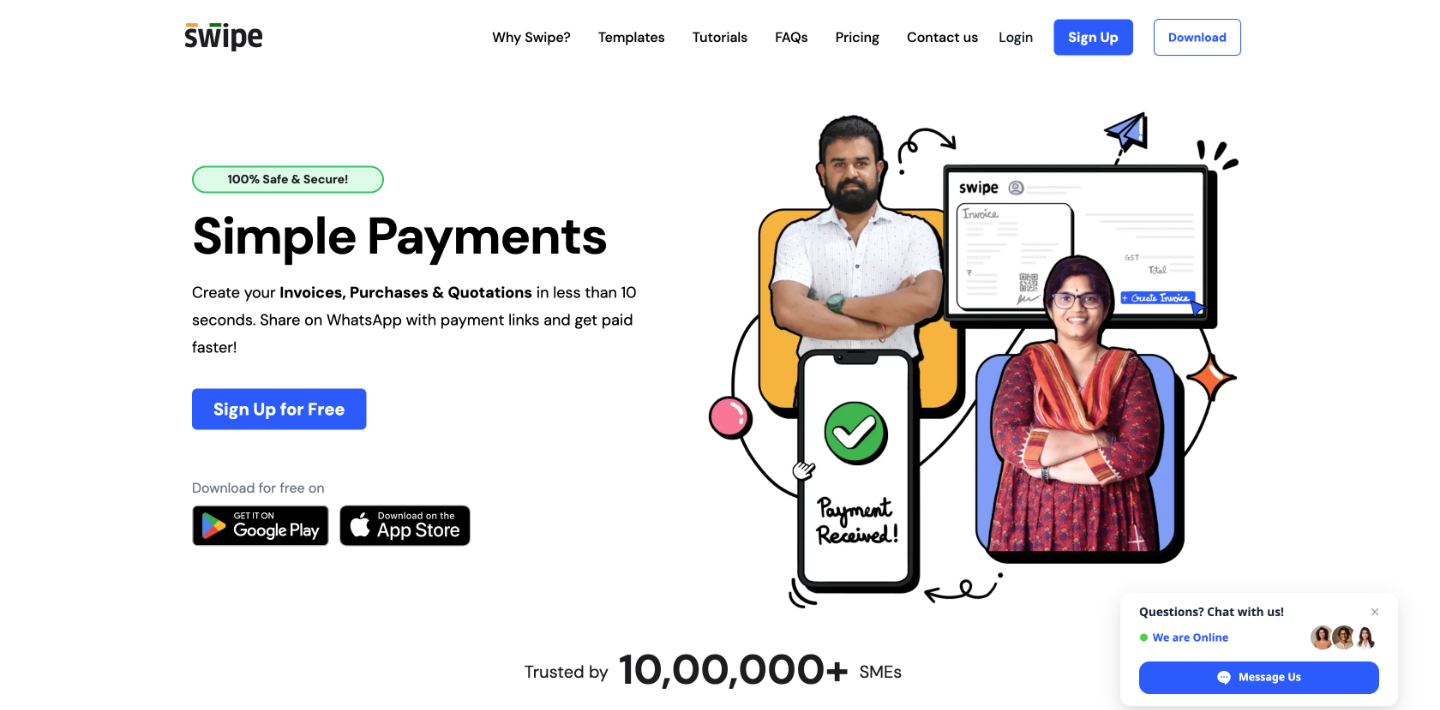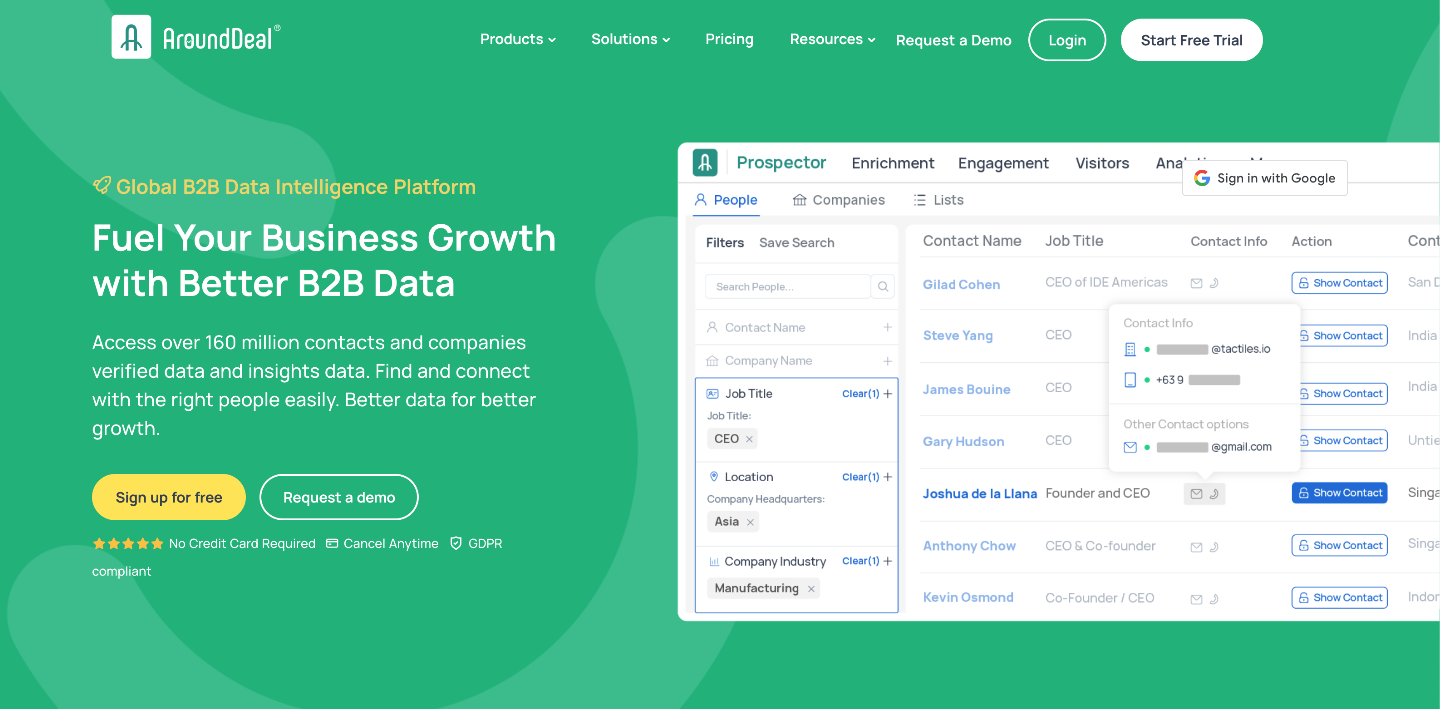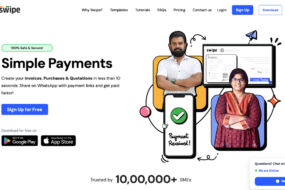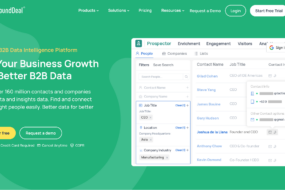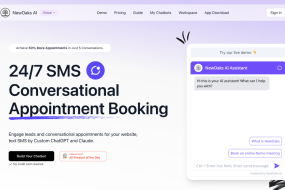Screenshots are commonly used to show a concept, a modification, or to communicate a best practice. Problem is, not only is it not always easy to add annotations to it, but the most difficult aspect is discovering them over time because screenshots are often thrown away. Markup Hero is a complete application that enables users to capture high-quality screenshots and annotate anything, including images, PDFs, and web pages. The tool is accessible with Mac, Windows, Chrome, Linux, and mobile platforms, allowing users to work regardless of the operating system.
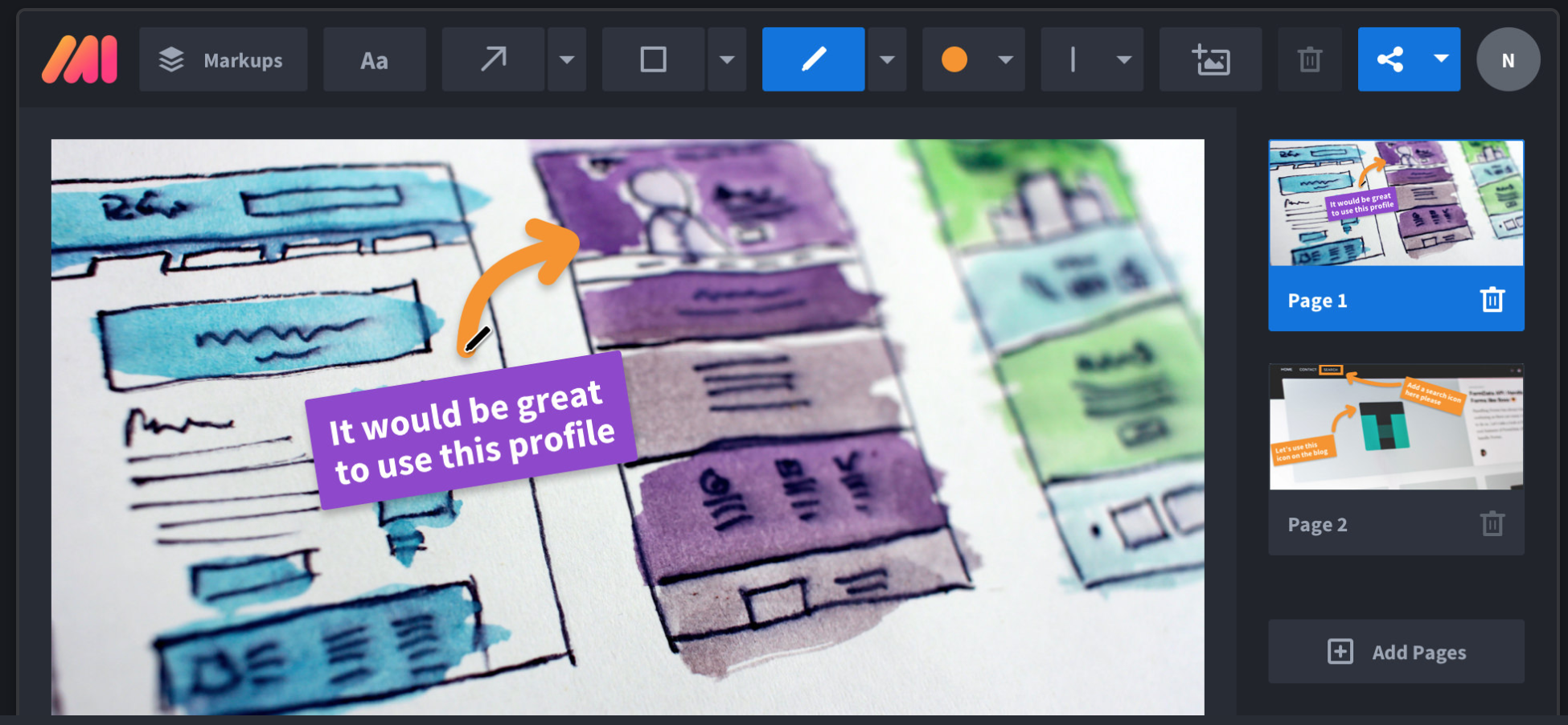
It is possible to download an image or a PDF after the Markup Hero application has been downloaded and opened, as well as to copy a web link or an image. It is possible to add text, move it, modify the colour, or incorporate other images to quickly illustrate an idea. All of the new and marked files are immediately accessible, ensuring that no modifications are lost. All of the files that have been shared, as well as the history, are simply accessible.
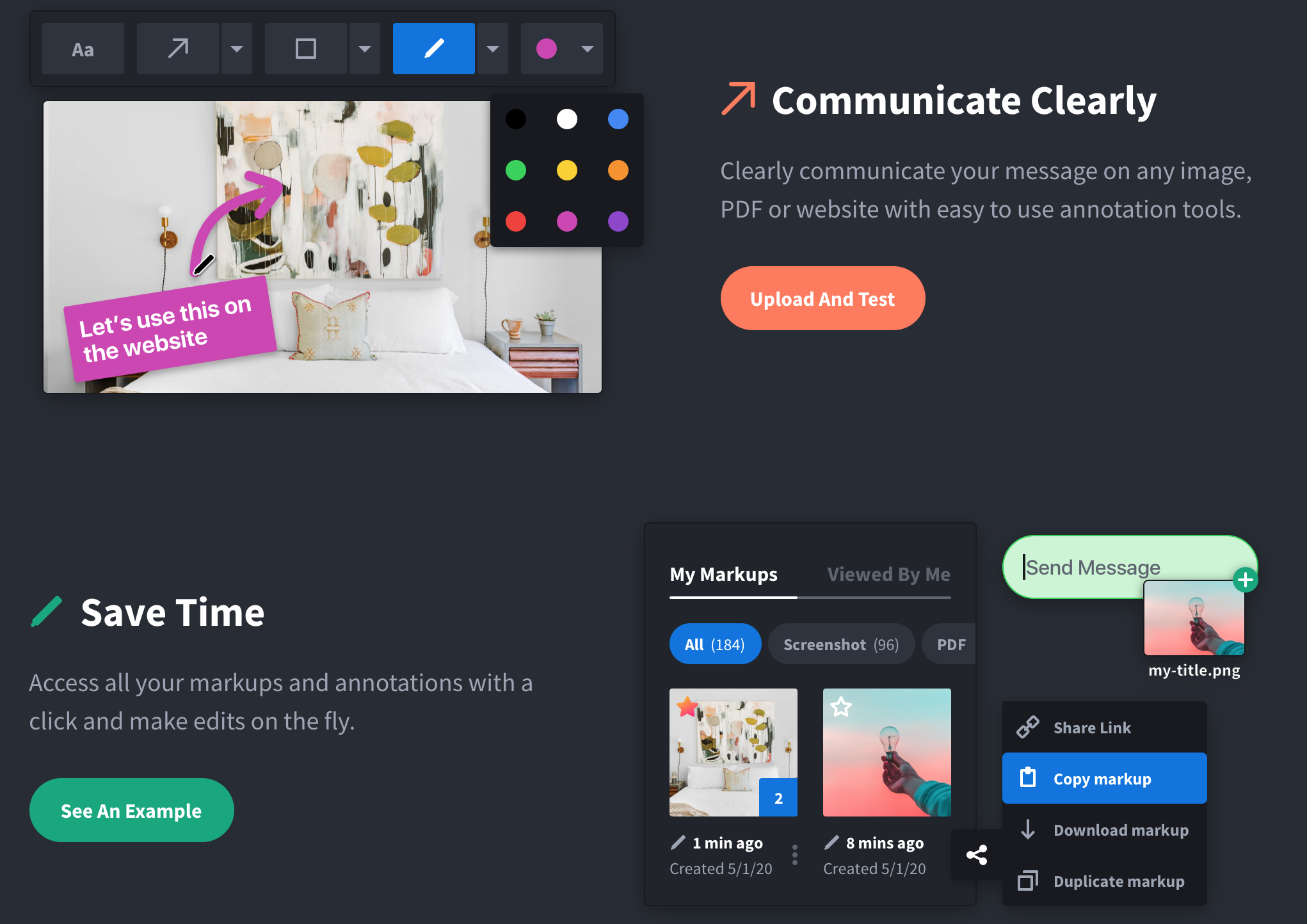
Slack and Google Drive are now integrated with MarkupHero, allowing users to open files or documents immediately from Slack messages. Sharing is straightforward once the image has been modified and tagged, due to a simple immediate sharing link. This software will assist them in keeping their information structured and current. It can assist the user in taking screenshots, annotating them, and adding some aspects to them. It also aids in the organization of screenshots, ensuring that everything is gathered in one location.
Markup Hero Features and Benefits are:
- Annotation– is the ability to place images with comments or tags. This feature allows users to better organize their thoughts and keep track of the reasons for taking the screenshot or image.
- Image Uploads– The software also allows users to submit images to help them organize their thoughts or the material they want to create.
- Documents– marking up pages or screenshots is one of the most effective ways to note the most important elements of a document. Users can do as many pages for documents as they can in Markup Hero.
- Versatile- this tool is compatible with Mac, Windows, Chrome, Linux, and mobile web, making it ideal for folks who are constantly on the go.
- Quick Screenshots– When using this software to take a screenshot, the user will not have to wait long.
- Sharing Links with Immediate Previews– Users may immediately share links since this software comes with the best-known applications, and immediately see their preview.
- No Storage or Bandwidth Limits– One of the most advantageous characteristics of this software is that users will not have to worry about storage or bandwidth limitations.
- Tags– Tags can be used by users to find their markups. Everything will be quicker and more efficient this way.
- Users can be Added and Removed– This feature allows users and their colleagues to collaborate and brainstorm on the points that have been highlighted or noted.
Screenshots have recently become an important aspect of internet communication. Taking a screenshot and circling content, sketching in suggestions and entering in criticism, or even extracting textual content. These are also incredibly beneficial methods for digital groups seeking to communicate, create content, and grow brands. MarkupHero works in the same way that most other screenshot tools do. Simply use the app to capture their screen and add the relevant either as an image or PDF. In contrast to built-in screenshot tools, Markup Hero allows users to export their images as PDF, making them suitable for work assignments.
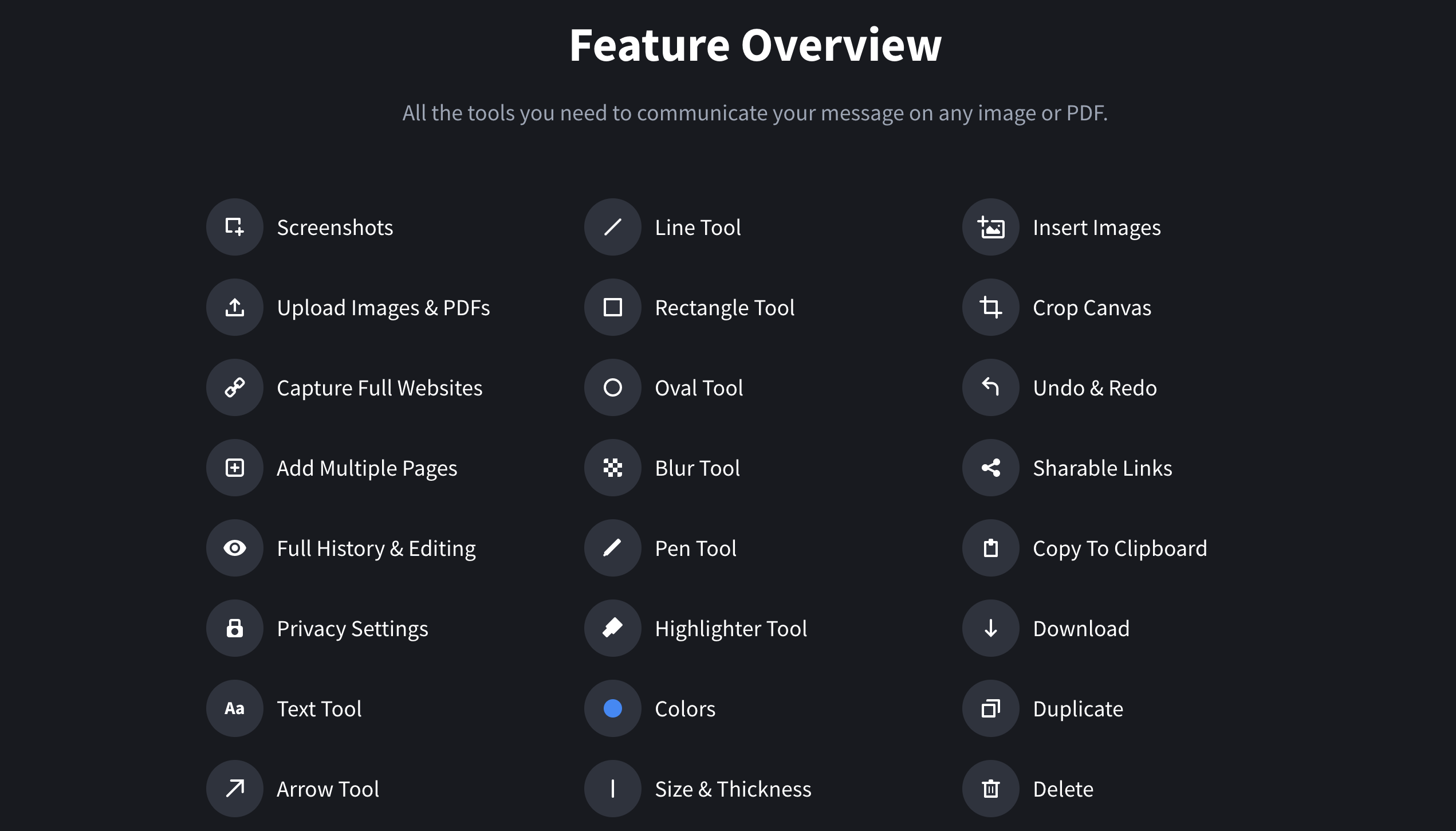
Users may access all of their markups and adjustments with a single click using the app’s simple annotation tools. If a person uses a particular piece of software regularly, they can organize it using a title, an assortment, or simply by looking at their history. MarkupHero is a snapshot markup tool that is designed to produce markups quickly and save users’ preferences so that they can use them again and again. With a single click, any user can view all markups and annotations, make modifications, save changes, or even remove all markups entirely.
What is the purpose of Markup Hero?
- Teachers who need to annotate and highlight papers for their classes.
- Researchers who require software to help them organize their materials to use them with their findings afterward.
- Students who require assistance in organizing all of their study materials and taking better notes on their lessons.
There are a few things to keep in mind about MarkUp Hero:
- Everything is loaded on its webpage, which can cause delays in its functioning.
- When users try to add a page with their link, it has a flaw that causes an error.
- The Chrome app has a lot of limitations. It would be fantastic if it included shortcuts for creating their markups.