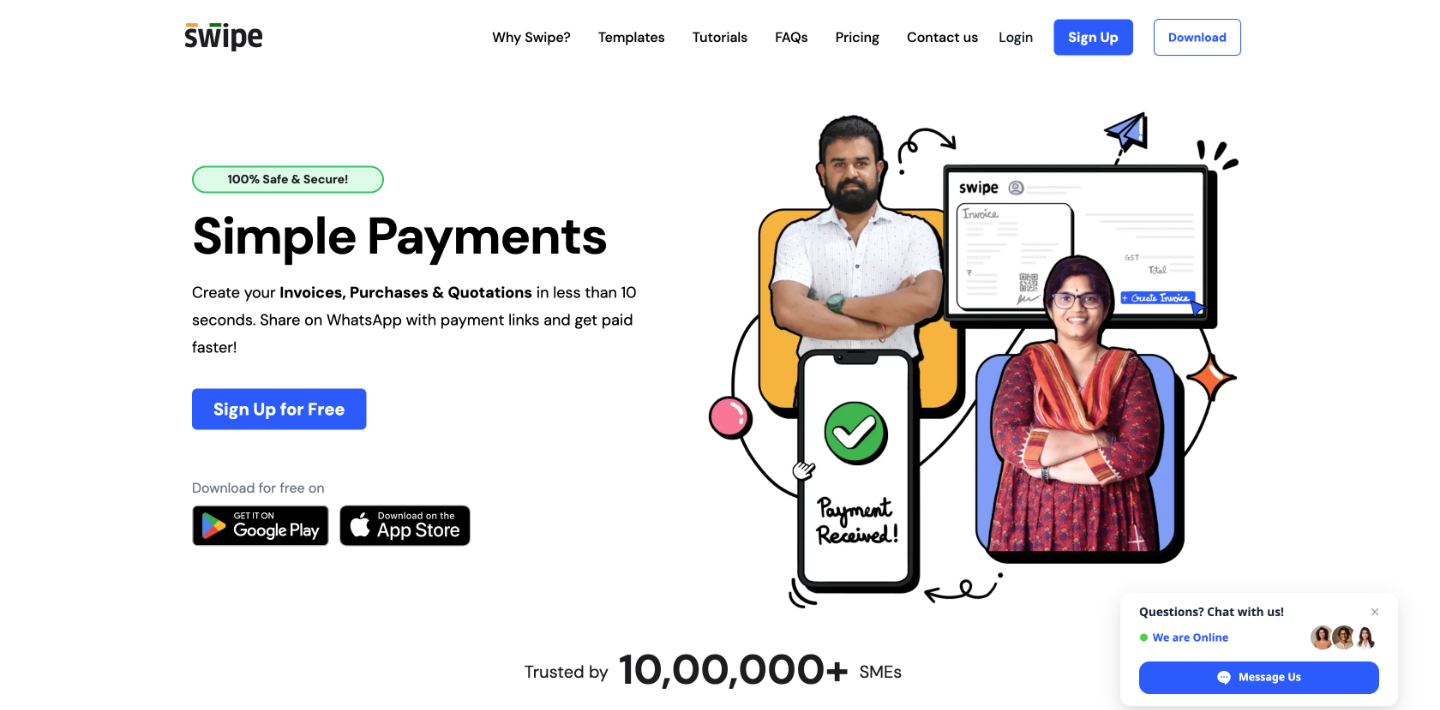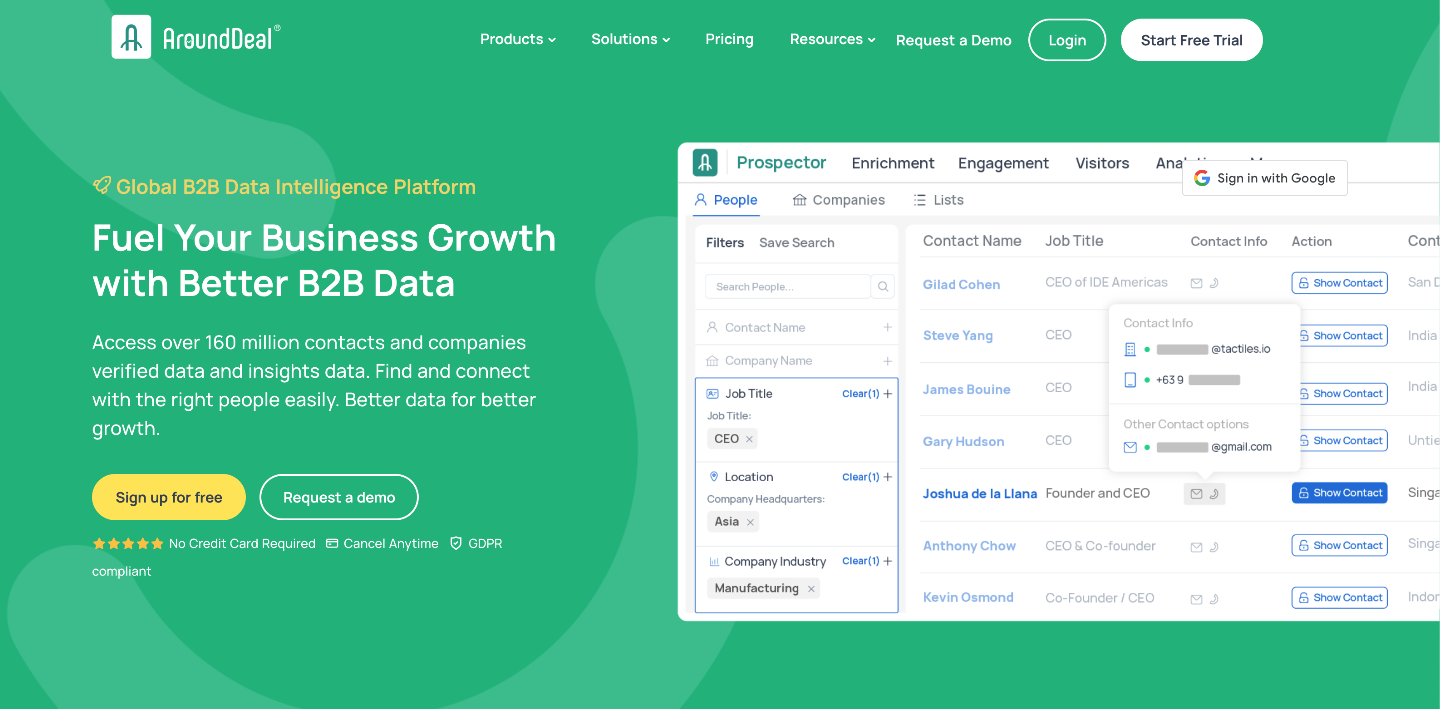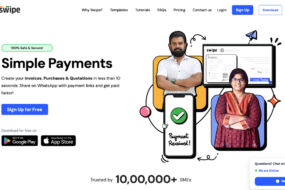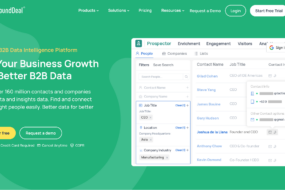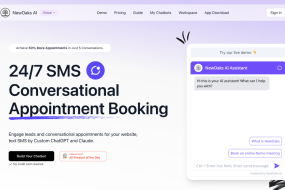Security and password protection for small businesses is more important than ever, just ask your local IT firm
If you haven’t considered your company’s password security before, now is the time to start. Many people working today use the same two or three passwords over and over again and assume their information, and the company’s information, remain safe. However, this is not the case. Lack of password security opens your business to hackers that are able to notice patterns in passwords and exploit these lapses in security. In recent years, more IT firms than ever have been contacted to help companies establish their password security and protocol, leading to increased company wide data security. So, if you haven’t yet secured your company’s passwords follow our guide to passwords and password management to make sure your data isn’t being put at risk.
Consult Your Local IT Firm
An experienced IT professional can give you advice on how to properly manage your company’s passwords
An IT firm will help you plan for your small business’ password security overhaul.
If you are unsure of the first steps to take to increase password security at your small business, it is best to contact an IT firm to explore your options. An IT firm will be able to assess your current password security levels and propose a few solutions that will work for your organisation. IT professionals are experts on data protection and password management who will give you the right tools to increase security among your employees. You can also ask an IT professional for expert advice on how to properly educate your staff so that they aren’t accidentally jeopardizing your private information. By hiring an IT firm to help advise your small business, you know that you are getting the most up to date and technologically advanced information possible.
Learn What Makes Passwords Secure
When it comes to password security, many still don’t know the right way to create a safe password
More often than not, unsafe passwords are assumed to be completely safe.
When we talk about password security, what are we actually talking about? By now, most people are taught not to use passwords like “letmein” or “12345,” however most do not know what makes a really strong password. In reality, the amount of time it takes to crack a password all depends on the amount of characters and permutations those characters dictate. This means that a short and predictable password is the most susceptible to a breach. The most secure password you can have is as long as possible and unpredictable as possible. One of the issues with password security is that it is often difficult to remember strong passwords, much less several of them for the same job. If your passwords is truly unpredictable, it is probably also difficult to remember. Because of this issue, it is best to seek out an online password manager to assist your staff in keeping all of their data password protected.
Notify and Properly Train Employees on Password Safety
The only way to ensure password safety is to make sure all parties are on the same page
Strong employee training sets you and your staff up for password security success.
Now that you have gathered information about what makes a strong password and what makes a weak one. It is time to share that information with your staff. It is incredibly important that employees understand how password security works and why it is so important to protect sensitive information. In order to communicate this effectively, you may need to put together a company wide presentation, conduct individual training or add a chapter to your employee handbook. You may even want to consider deploying all three strategies together, providing as much information as possible to your employees.
An important point to consider when it comes to employee training is that employees are not keeping sensitive passwords on sticky notes or other documents that are easily accessible to others. Storing passwords in unsecured ways is just as dangerous as having an easily predictable password. To combat this, we suggest using an online password management application.
Establish Rules for New Passwords and Password Changes
Clear and concise rules help your staff be compliant regarding all password security issues
Unsafe password storage methods, like writing your passwords down on loose paper, put everyone’s data at risk.
Once you have educated yourself and your staff on what makes strong and weak passwords, it’s time to implement some rules that will reinforce what you have learned. It is important to establish rules for how often employees should change their passwords. You may feel it is necessary to enforce a password change as often as once a month or as infrequently as once a year. When an employee leaves the company, it is extra important that their password is changed as soon as possible. Passwords should also always have at least 12 characters long and require uppercase and lowercase characters as well as some numbers and symbols. As we discussed before, the more unpredictable a password, the better your security.
Choose an Online Password Manager
Store and organize your passwords easily, all while increasing your small business’ security
An online password manager is one of the most effective ways to protect your small business from hackers.
Online password managers can be a saving grace for companies that want to increase their security level without the hassle of remembering complicated passwords. Password managers are applications that are able to automatically remember complex passwords all while encrypting the data for maximum security. Basically, a password manager will store all of your passwords safely and without risk of a security breach. In order to access the passwords that are encrypted, all you have to do is enter the “master password’ that allows you to view all of your secured passwords. This relieves individual employees from having to remember dozens of long passwords and protects against hackers trying to access your small business’ data. It really is a win for ease of use and for data security all in one application.
Every day that your small business operates without the added security of employee training and password management applications, you expose your data to hackers. By following the steps we have laid out, you will be able to feel confident that your small business is protected.
If you still have a lot of questions about how to get started establishing password security protocol, contact your local IT firm for expert advice. You will never know if your passwords are vulnerable to hackers until it’s too late.