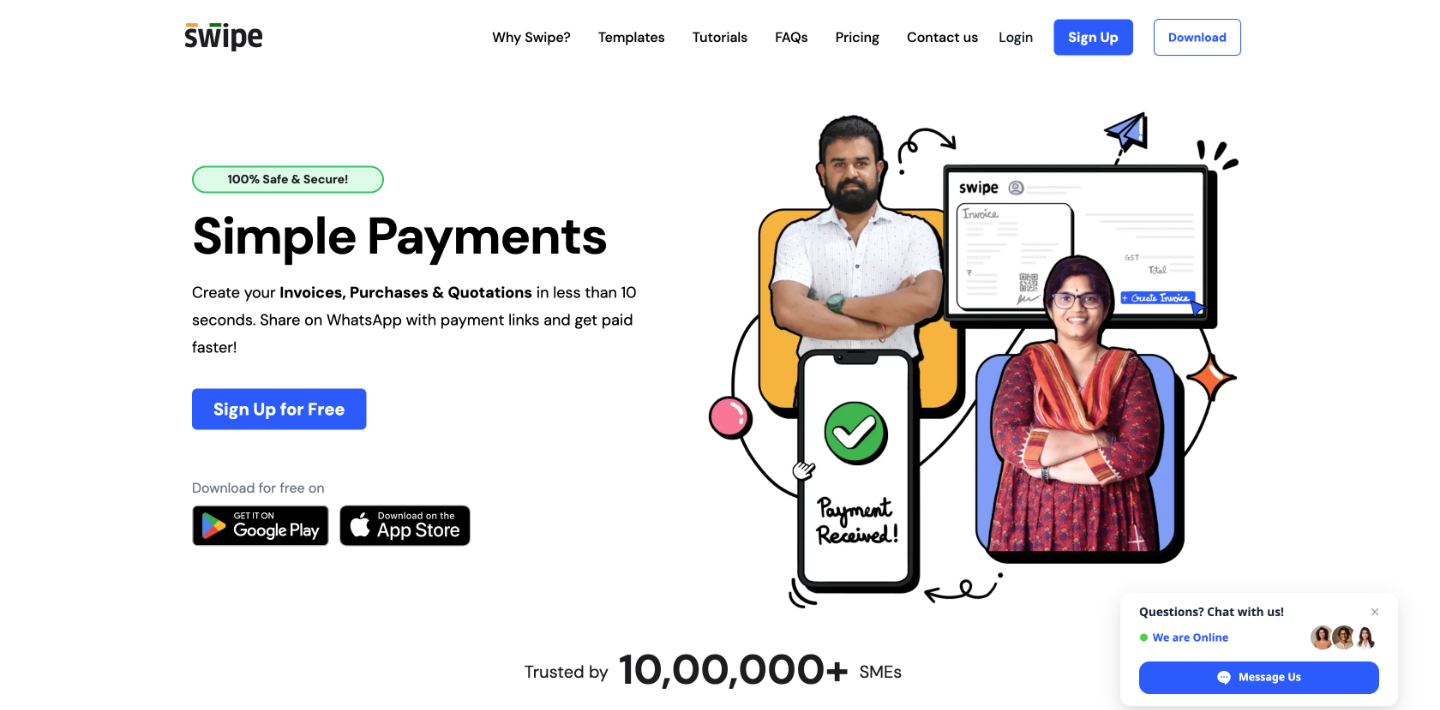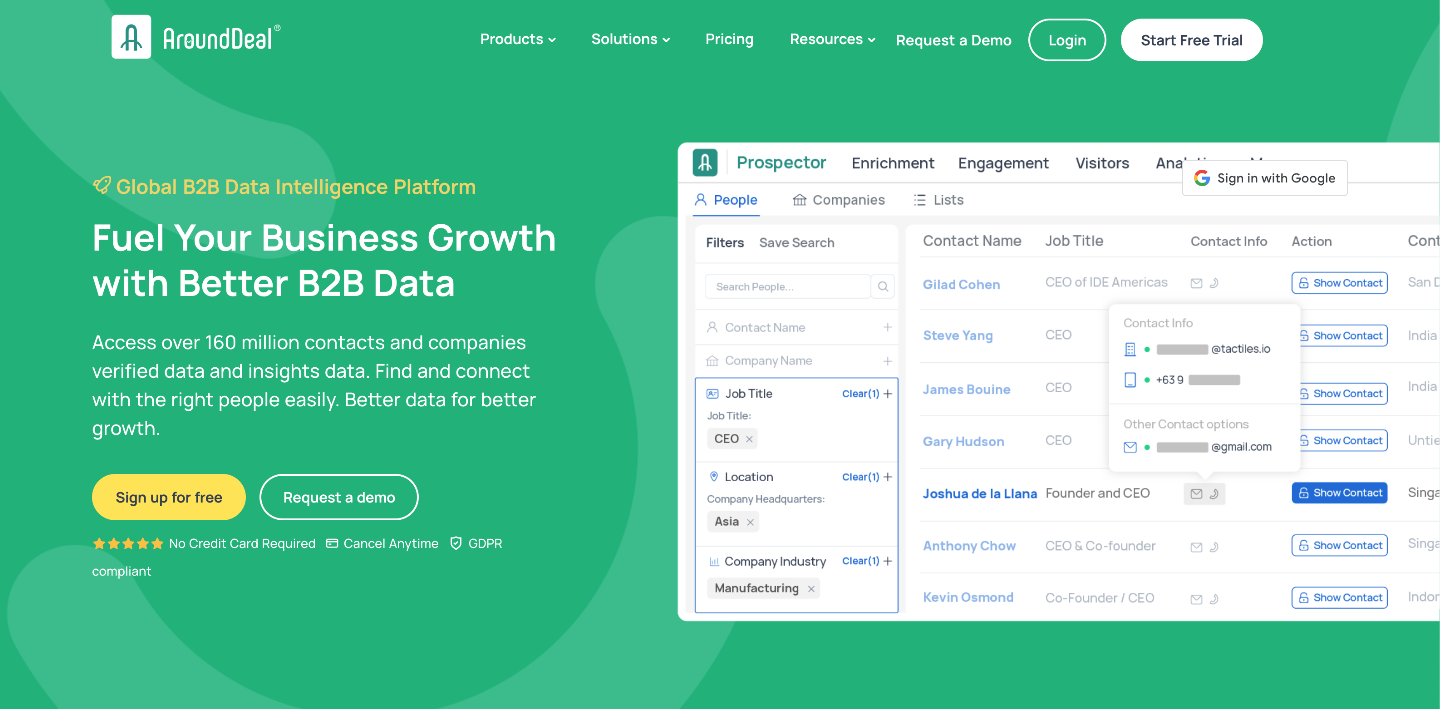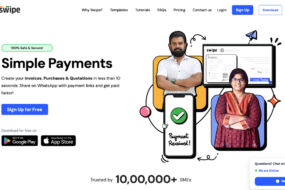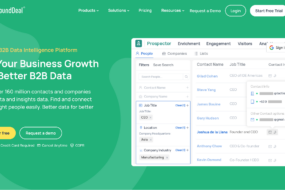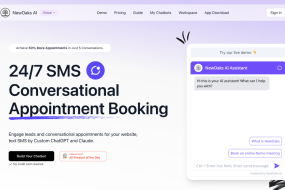Adding images to a website can greatly improve customer experience. It can attract the attention of online visitors and even influence them to take action, such as making a purchase. By adding images to your website, you can also reduce the bounce rate. This refers to the rate at which people navigate away from your site after a few seconds. This can help improve conversion rates as well as the search engine ranking of your site for target keywords.
However, you shouldn’t just add any image that you find online to your site. There are certain mistakes when adding images that could not only create a negative impression for customers, but that also may land you into legal trouble.
In this article, you will learn about five costly mistakes that you need to avoid at all costs when adding images to your website.
Mistake 1. Not Previewing the Image
After you have added an image, you should make sure to preview the image before uploading it to the page. In many cases, website owners don’t preview the webpage after adding an image. However, an image size that is out of whack — too large or too small — can leave a negative impression on customers, even if its only up for a limited amount of time.
You should make sure that the image size is appropriate for the website. Consider resizing or cropping an image if it doesn’t look good on your website. You should keep a standard height and width for images, and make sure to preview the webpage after every instance of adding images to your website.
Mistake 2. Copyright Images
Google and other search engines like Bing and Yahoo! have made it easy to find images online. You just do an image search using a keyword, and you will be presented with millions of photos online. But the easy way to add images to your website is also the costliest way.
The reality is that most of the images (even those that are labeled for use with modification) are in copyright images. There have been stories of individuals paying up to $7,500 for a $10 stock photo due to adding images from a search engine without consent. Keep in mind that according to the Berne Convention Implementation Act in the US, a copyright notice is not required for copyright protection. To avoid any legal issue, you should either buy stock photo or use license free photos when adding images to your website.
Mistake 3. Using the Default Name
Most people use the default image name without changing it. However, this makes you lose on the opportunity to optimize your website for search engine ranks in Google image search.
You need to create a descriptive name of each image. The image name should also include a keyword that is relevant to your site. For instance, if you sell cookie cutters, and you include an image of a blue cookie cutter, you should rename the file to “Blue_Cookie_Cutter”. Renaming each image file to include your keyword will help rank your webpage in the image search results page.
Mistake 4. Ignoring the Alt-image Tag
Another important mistake when adding an image is not including the alt-image tag. Alt tags help web crawlers know about the content of your site. They add SEO value to your website. You should consider including alt tags to every image file you add to your website. This will help rank your website higher for a particular keyword.
Mistake 5. Wrong File Types
Lastly, you should use the right file type to avoid your images look distorted on your web page. JPGs are the best file type as they are smaller and take less time to load. However, they are not appropriate for images that contain text. If an image contains some text, you should consider PNG file type as it displays best on the screen without distorting the text.
Images on a webpage can help grab the attention of online users. However, you should avoid making the above mistakes at all costs. Also, you should make it easy for your online visitors to take the next step by having a clear value proposition and call to action on your website.