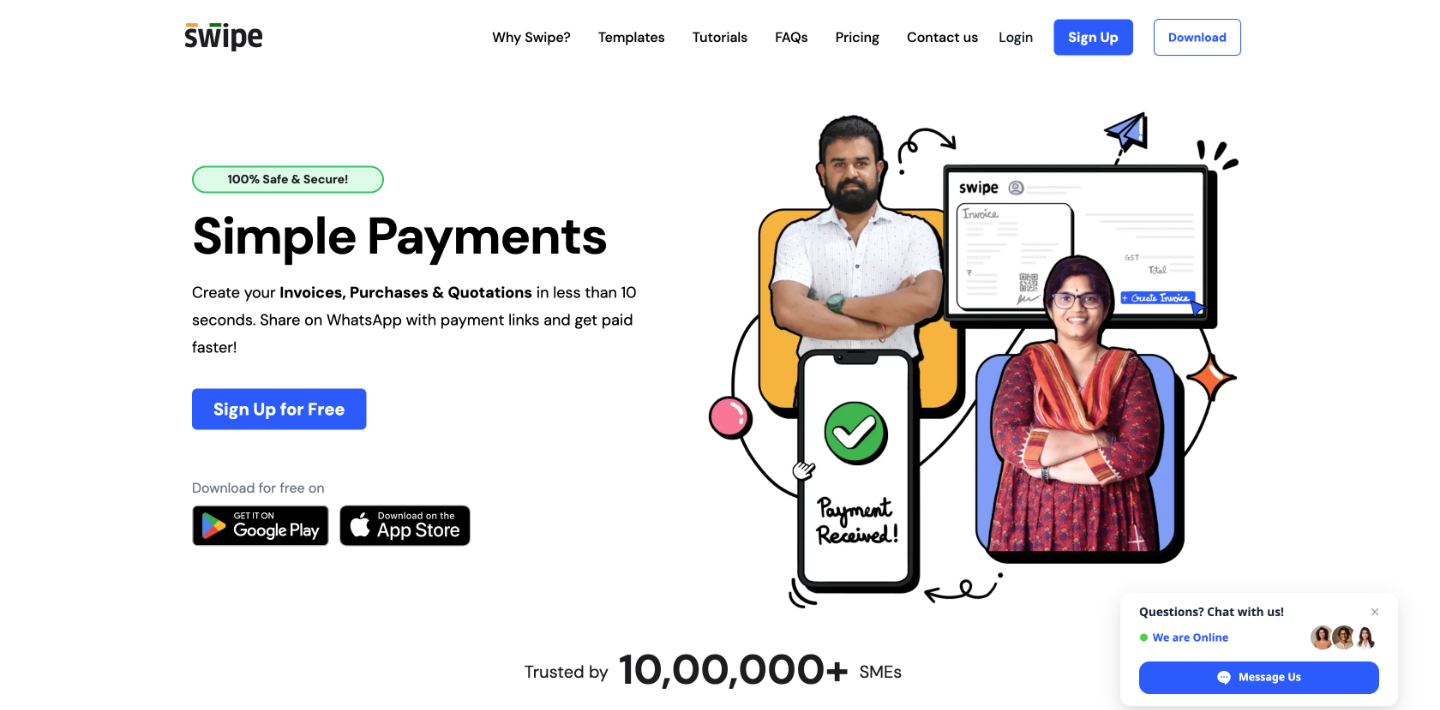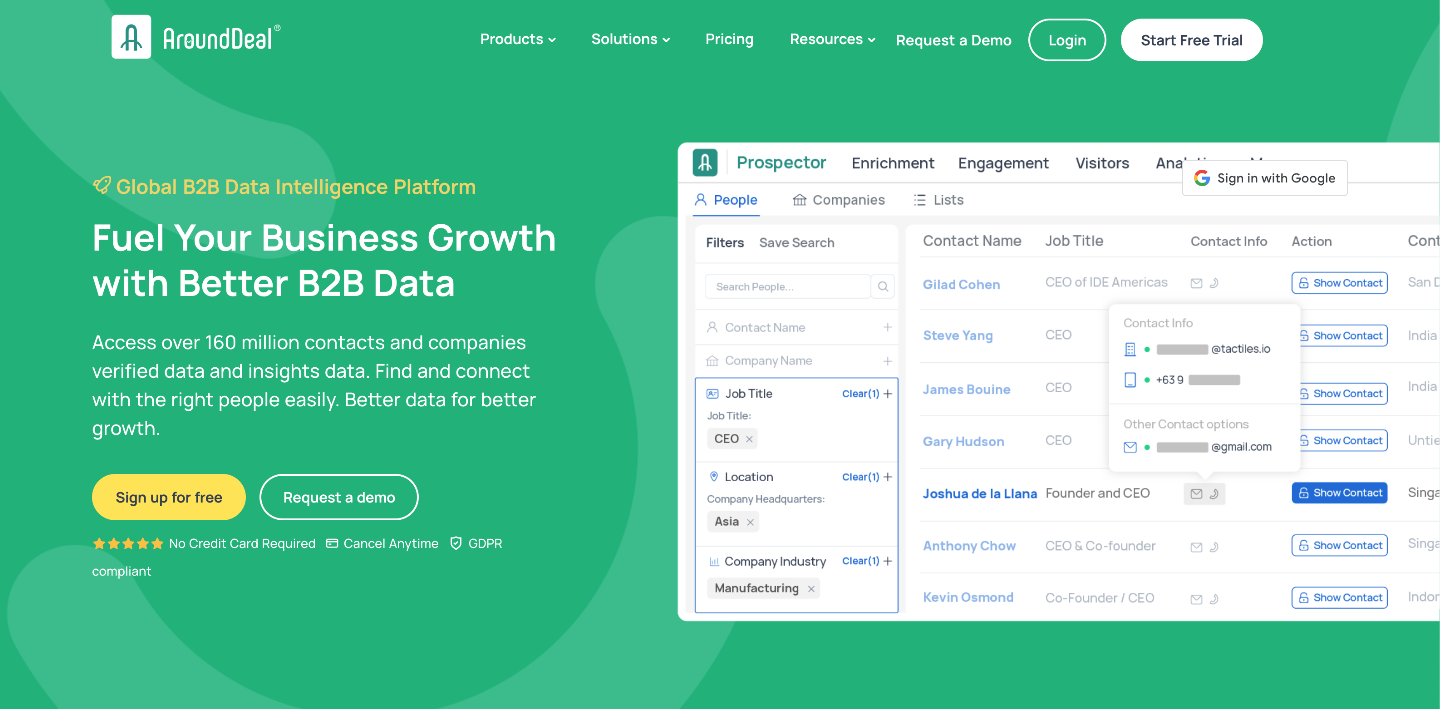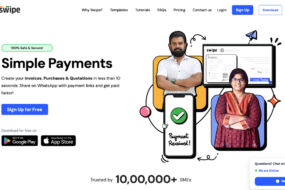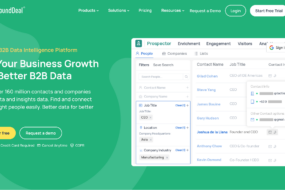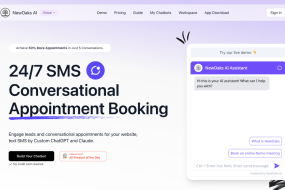There comes a time in every business’s life when it becomes necessary to send a lot of emails to a lot of people very quickly. What that means for your team is entirely up to you. Does it mean copying and pasting the same message into thousands and thousands of people? Hopefully not.
Whether you’re still trying to send your mass emails or you already have a mass email platform– and whether those emails are sales emails, newsletters, or messages designed to bump customers to the next part of your sales funnel– chances are there’s still room for improvement in your process.
Choosing a mass emailing software that allows you to create mail merge campaigns with Google Sheets can save your team time and eliminate common mass emailing headaches like:
- Figuring out confusing user interfaces
- Managing your recipient database
- Personalizing messages
Don’t waste time trying to figure out a confusing mass email software interface. Use a mail merge solution that works with tools you already know and love like Gmail and Google Sheets.
Headache #1: Figuring Out Confusing Interfaces
We live in an era that is increasingly focused on beautiful, intuitive design– with so many companies entering the software market with similar products, they have to make sure their design is a cut above the rest. Unfortunately, even with entire teams dedicated to creating a user interface that users actually want to, well, use, some mass email platforms still miss the mark.
Luckily, there are mail merge options out there that integrate with G Suite, Google’s suite of professional programs that most people already know and love.
Say goodbye to wasting time trying to figure out where exactly the “send” button went. Gmass allows you to create messages using the same “create message” window as you would use for any other Gmail.
What if managing a database were as easy as updating a spreadsheet? When you use the right mail merge software, it can be.
Headache #2: Managing Your Recipient Database
If you don’t have a particularly tech-y background, the idea of “managing a recipient database” can be an intimidating one. What does it mean? How do you do it? Why do so many mass emailing softwares have clunky, unintuitive data entry solutions?
We can’t answer that last question, but we can tell you that Gmail-based mail merge solutions integrate with Google Sheets, making “managing the database” as simple as updating a spreadsheet. If you listen carefully, you can hear spreadsheet gurus everywhere celebrating that amazing news.
Building rapport with your recipients is important. Take the stress out of personalizing messages, and start truly communicating with your audience today.
Headache #3: Personalizing Messages
There’s a reason that they tell you to slip a person’s name into the conversation when you’re making new friends, on a first date, or running an important business meeting– it’s a quick and easy way to build rapport.
Nobody likes to feel like they’re just one in a crowd. With so many organizations out there trying to get the attention of the same people you are, it’s absolutely essential to make your mass emails feel personal.
That’s where mail merge really comes in handy– it makes combining your message template and recipient database to create beautiful, highly personalized messages as simple as pressing a button.
If you need to schedule your messages so they reach your audience at the optimal time of day for your open rates, you can do it. If you want to schedule an automatic follow-up message based on how someone interacted (or didn’t interact) with your first message, you can do that too.
You shouldn’t have to jump through hoops to personalize your emails. The right mail merge software makes it easy to customize every aspect of your mass email campaign.
Get excited! Choosing a mail merge solution that works with Google Sheets can simply your mass emailing strategy and get rid of some major headaches.
Mail merge software can come with lots of flashy features, but the most important one is this: integrating with Google Sheets. If your mail merge software integrates with Google Sheets, you can kiss the headaches covered in this article goodbye and say hello to a more effective email strategy.
Does your mail merge software work with Google Sheets? Give us your honest review of your current mail merge or mass emailing platform in the comments below.